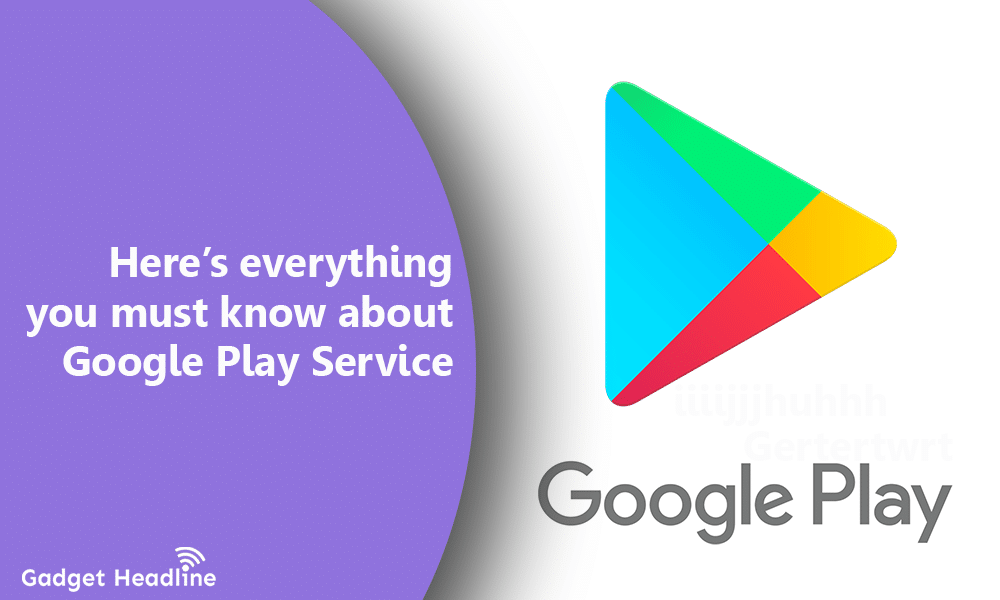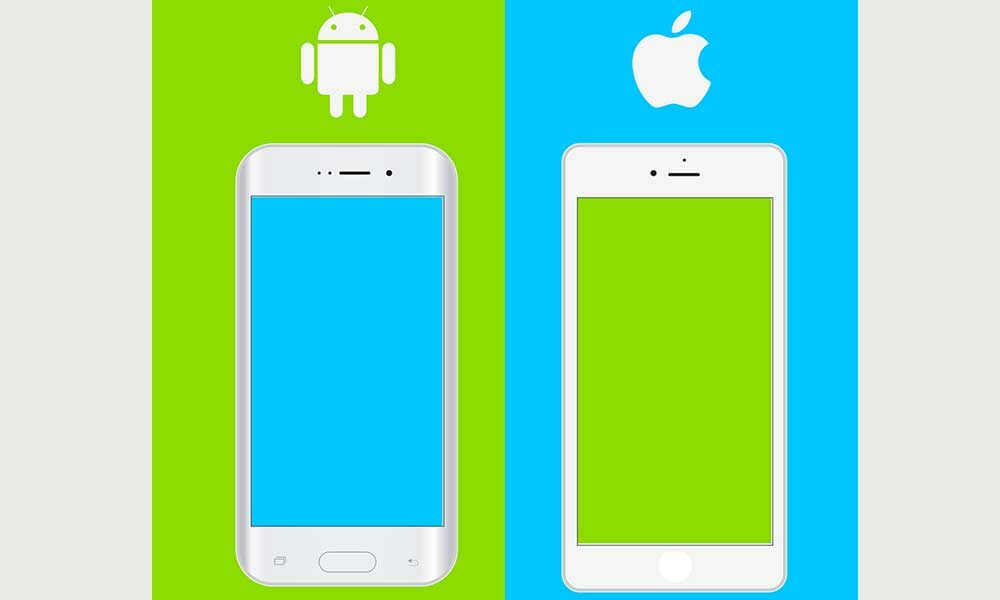You may hear of the term Google Play Services, mostly if you’re using an android phone. However, you may know that android is powered by Google. So, all the services provided by Google are combined to give many features like Maps, Cast, and much more.
Google Play Services is quite useful and handy, this makes your job even easier by providing your phone latest updates and new features, and services that Google will offer.
What is Google Play Services?
Shortly and to make you understand, Google Play Service is used to update your Google Apps from Google Play Store. Suppose, Google just updated one of the apps, so you will be notified to update the apps, this can be done automatically or manually.
Google Play Services provides core functioning to your phone applications like synchronization of contacts, providing the latest security patches to the apps, updates in maps, etc. So you can say Google Play Services plays a vital role for android users.
Do I Need Google Play Services on My Phone?
There’re some users out there who do not even know how to operate phones, probably senior citizens. In this case, Google Play Services comes quite handy.
Suppose you’re lost and can’t find your destination, open up the map and type the destination where you want to go. It will guide you with its voice till you reach your destination.
Searching information from Google Chrome to playing the Music. Or Watching videos from Youtube till getting news around the world on your phone via Google News. Likewise, there are many functions and feature provided by Google Play Service. So it’s nothing wrong to say that Google Play Services is more than useful.
Read More: How To Fix Google Play Store Errors on Android Phones
Can You Delete Play Services?
It’s an essential utility if you’re using android phones. Just like you can’t run a device without an operating system like an Android. Similarly, you can’t remove Play Services from your phone.
In earlier days, it was possible to disable the services completely. But now it won’t allow you to do so.
Does Play Services Drains Battery?
Suppose if you’re using Google Maps, it took more battery to assist you towards the destination. Screentime, internet, location, and even navigation are enabled at the same time. As a result, the battery will drain for sure.
So it’s recommended that you cut down all or close down all the apps that are draining your battery. But it doesn’t mean that you will never use the Google apps again, yes you can use but you can balance out with closing other apps.
Steps to Update Play Services
You can update Play Services through Google Play Store. It’s important to update the services from time to time to get the latest features or functions provided by Google.
Some applications won’t even run without updating them. So it’s wise to update Google Play Service. Additionally, you can keep apps and services update automatically.
If you’ve any queries or thoughts, feel free to mention in the comment section below. You can also follow us on Google News or Telegram group for real-time notifications whenever Gadget Headline publishes any post.