A couple of days ago, Google has presented the Android Q Beta for all Pixel models. Though, the Android developers released this beta build to use and give feedback about improvements and bugs. The Beta build is quite buggy and can’t be used as a daily driver. If you have already upgraded to Android Q Beta and now want to rollback to the previous version, here is the guide on it. Follow the simple steps to Downgrade from Android Q Beta to Android Pie via OTA.
It does not mean that the normal Pixel device users can’t use it regularly. Still, the Beta program does have plenty of bugs and stability concerns. It definitely won’t give you a better smooth and stable user experience. As we all know that every year Google releases a new Android version with a lot of system improvements and new features.
The Android developers need more time to provide a pure stable experience to their users and the stable official will be announced by June 2019. So, it’s quite better to wait for the stable release.
Must Read: Android Q Expected Name in 2019 – Detailed Overview, Expected Features, Release Date
Now, if you really want to downgrade your Pixel device to the Android Pie Stable, follow the steps provided below:
Steps to Downgrade from Android Q Beta to Android Pie (Stable)
- It’s highly recommended to take a complete backup of your device data and apps. The rollback process may clear all of your device data completely just like the factory Reset.
- Go the Official Android Beta Program Page from your device or computer browser.
- Now, Sign in with the same Google account which you’re currently using Android Q on your Pixel device.
- Tap/Click on the View your eligible devices button > choose your current Google Pixel handset from the list.
- Tap/Click on the Opt-out option to exit the Android Beta Program for the selected Pixel device.
- You’re done. You’ll receive a software update (OTA) within a day. Download & install that OTA for Android 9 Pie.
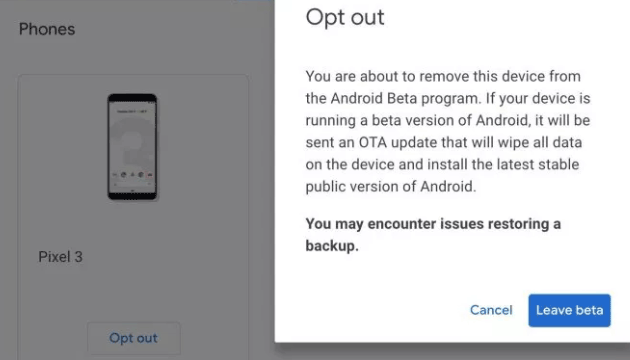
Steps to do if the Opt-out option not available
If the opt-out option not available for your Pixel model then don’t worry. It means that you’ve installed the Android Q Beta via (Fastboot mode) system image file. Due to this reason, you may not see the opt-out button.
Read More: Download Android Q Stock Wallpapers Right Now
In addition, you will see the opt-in button instead of opt-out. Now, follow the steps given below:
- Tap/Click on the Opt-in button and refresh the page normally.
- It’ll detect automatically that your Pixel phone is already running on Android Q Beta.
- Now, you will see the Opt-out button. Tap/Click on the button and exit the page.
- You’ll get an OTA notification of software update within 24 hours.
- Download & Install the OTA update normally and you’re done.
- Enjoy! 😀
Now, you’ve successfully downgraded or rolled back to the Android 9 Pie Stable version officially and easily. If you’ve any queries or doubts, write down in the comments below. We’ll happy to help you!
- Log in/Sign up to Gadget Headline via email or social profiles.
- Sign up to our daily newsletter list to stay updated.
- Follow us on Facebook, Twitter, Pinterest, and Reddit.

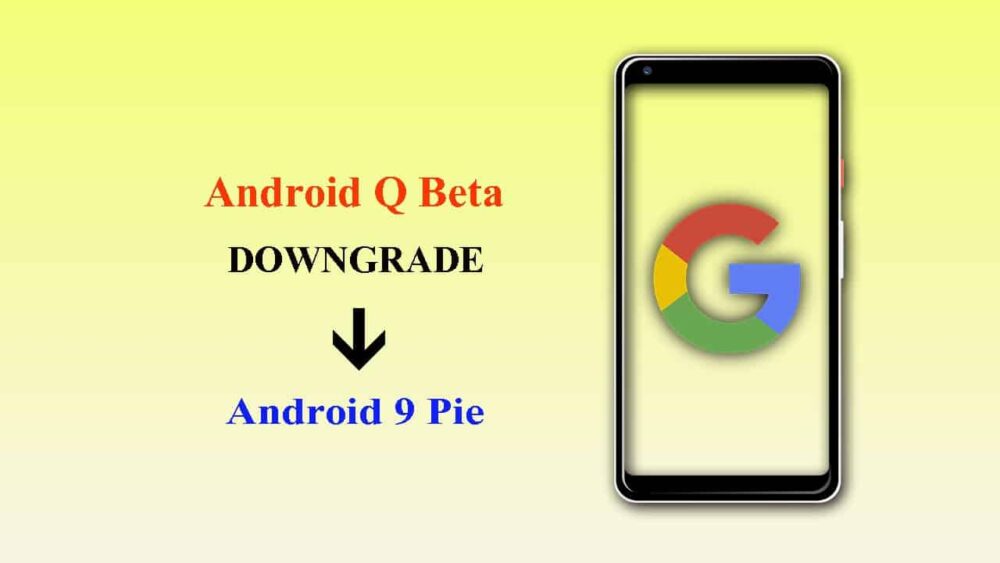

![How to Use Bing AI Chat in Any Browser [Easy Steps]](https://www.gadgetheadline.com/wp-content/uploads/2023/10/How-to-Use-Bing-AI-Chat-in-Any-Browser-Easy-Steps.jpg)
