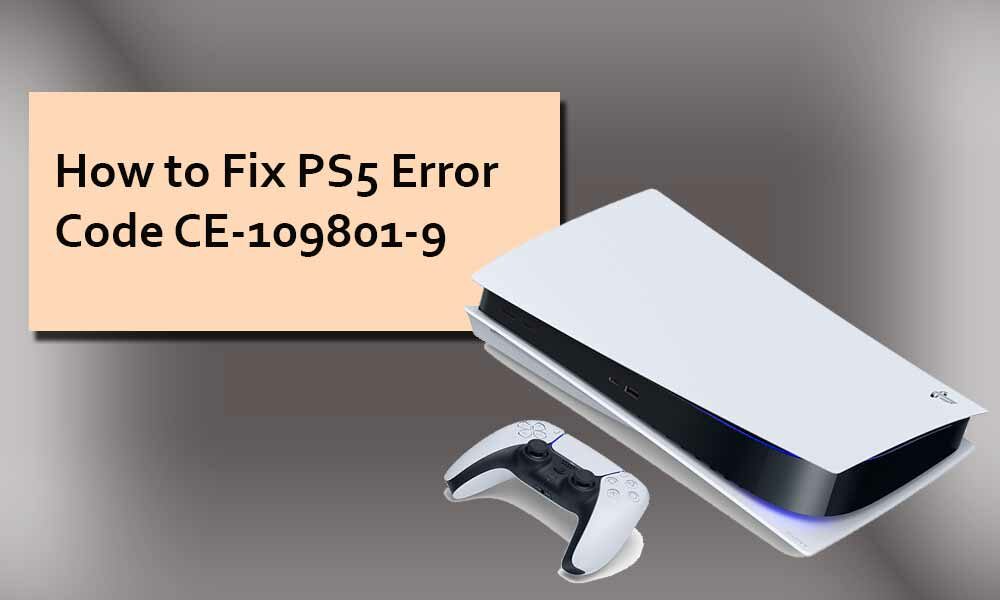PlayStation 5 is really an amazing console that will give you the best 4k gaming experience. However, there’re many errors shown up recently with PlayStation 5, but the good thing is, it can get fixed very easily. Some PS5 users are encountering PS5 Error Code CE-109801-9 which is related to the database.
The PS5 error code CE-109801-9 appears when the user tries to transfers the data from PS4 to PS5. Also, it occurs with Spider-Man: Miles Morales if players go in sleep mode. Here’s how you can fix PS5 Error Code CE-109801-9, without wasting much of your time, let’s get started.
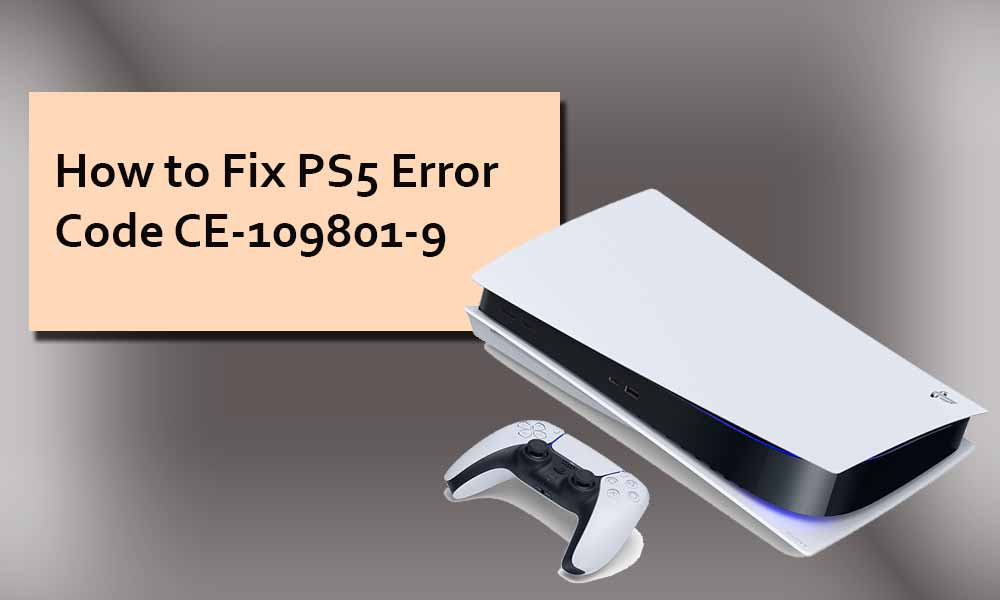
How to Fix PS5 Error Code CE-109801-9 (Corrupted Database)
The PS5 Error Code CE-109801-9 is related to the corrupted database issue, as it comes with a message “Database has corrupted, now rebuilding”. This could also occur when you try to change the time zone of the device. Just follow the guide till the end to eliminate the issue.
- The major thing you can do is to update the firmware of the console to its latest version, make sure that your PS5 is up-to-date.
- The next step is to reboot the PS5, before that make sure to cancel the ongoing download and then perform a restart.
- Once, done the error should not bother you.
What if Nothing Works?
If the solutions mentioned above don’t work out for you, then try to perform a reset factory on PS5. Don’t worry about the system settings and game, that can be downloaded from PSN. Here’s how you can perform the reset.
- Visit Settings
- System
- Reset Options
- Reset your console
We know so far that the particular error appears when you try to play Spider-Man: Miles Morales and let your PS5 go in sleep mode or rest mode. Just restart the console and relaunch the game, and make sure that your PS5 should not go into sleep mode.
That’s it for now. You can comment below for your further queries or your experiences. Till then stay tuned for more info. You can also follow us on Google News or Telegram group below for real-time notifications whenever Gadget Headline publishes any post.
[su_button url=”https://news.google.com/publications/CAAqLggKIihDQklTR0FnTWFoUUtFbWRoWkdkbGRHaGxZV1JzYVc1bExtTnZiU2dBUAE?oc=3&ceid=IN:en” target=”blank” style=”3d” background=”#32afed” size=”5″ center=”yes” radius=”0″ icon=”icon: newspaper-o” text_shadow=”5px 10px -5px #444f57″ rel=”nofollow”]Follow Us on Google News[/su_button]
[su_button url=”https://telegram.me/gadgetheadlinenews” target=”blank” style=”stroked” background=”#32afed” size=”5″ center=”yes” radius=”0″ icon=”icon: paper-plane” text_shadow=”5px 10px -5px #444f57″ rel=”nofollow”]Join Telegram for Tech Updates[/su_button]