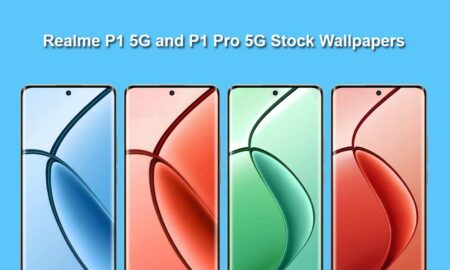There is no doubt that Google Pixel devices are valued for money but when it comes to the camera department, they’re one of the best competitors in the smartphone market. Talking about the GCam of the Pixel series, it’s better than you think compared to other handsets. But what if you have older Pixel devices except for the Pixel 4/5 lineup? Well, here you can easily download Google Camera 8.0 APK for your older Pixel devices.
You might know that software plays a crucial role as compared to hardware, likewise, a high megapixel doesn’t need to lend you high-quality images. Other factors like image processing, AI algorithm, and the camera app also offer a significant role. You can even take your photography skills to the next level by installing the Google Camera app on your Pixel device. Let’s go through the Google Camera 8.0 features.
Google Camera 8.0 Features
Google Camera 8.0 is even better than its previous version, and even more advance. Some new features of Google Camera 8.0 features are as follows:
New features:
- Easy zoom in and zoom out function
- Wide-angle views for portrait mode
- New leaver fo frontal and backward tilt
- Capture videos in different modes
Old Features:
- Dual Exposure and Raw photos
- Auto-detecting low-light
- Super Res Zoom
- Dual exposure controls to adjust brightness and HDR of the photo.
- 8x zoom for videos on Pixel 4 and Pixel 4 XL
- Quick toggle option
- Smart burst
- Night sight
- HDR+ and HDR+ enhanced
- Slow-Mo
- Lens blur, wide-angle, photosphere, portrait, and Panorama
- Quick switching between photo and video mode
- Motion Photos
- Astrophotography Mode
- Sharing menu
- Frequent faces to capture Top-Shot photos
- ‘Touch’ and ‘Hold’ on the shutter button to capture photos in the default camera mode
Google Camera just made its entry on the latest release of Google Pixel 5 and Google Pixel 4A 5G. If you’re using another device apart from Google Pixel, it’s recommended to wait for a while till we get a stable Gcam 8.0 APK.
Download Google Camera 8.0 APK for Pixel Devices
Google Camera 8.0 is already available for Pixel 5 and Pixel 4A 5G via the official Google Play Store. But if you’re using older Pixel devices then you can check this link.
[appbox googleplay id=com.google.android.GoogleCamera]
Additionally, you’ll have to install Split APKs Installer (SAI) from the Play Store link below.
[appbox googleplay id=com.aefyr.sai]
This SAI app will allow you to install the APKs format file on your Android 11 or higher OS running devices.
Thanks to the XDA team for sharing the ported Google Camera 8.0 APKs file from the Pixel 5 and Pixel 4A 5G model.
It’s also worth mentioning that you don’t need to root or tweak your device system because Pixel devices already have Camera2API enabled. It’s stable and easy to use, Google Camera 8.0 will enhance your camera experience and let you capture more high-quality images than before.
How to Install Google Camera 8.0 APK
Follow these installation tips to install Google Camera 8.0 on your Pixel Device.
- After you downloaded the Gcam APK, go to device Settings > Enable Unknown Sources from Privacy/Security.
- Now, Install the Google Camera APK file from the downloaded folder on your device.
- Allow app permission if needed.
- There you go!
[su_note note_color=”#feccab” text_color=”#000000″ radius=”0″]Note: Make sure you’ve deleted the older version of Gcam if it’s already installed on your device. Otherwise, the latest version of Google Camera won’t install or crash.[/su_note]
- Download Google Camera 7.5.107 APK (Android 11)
- Download Google Camera 7.2 APK for Samsung Galaxy M31s (GCam 7.2)
- Google Camera for Moto G8 Plus (GCam 6.2) – Download
- Download Google Camera for Samsung Galaxy Phones (Snapdragon and Exynos)
That’s it for now. You can comment below for your further queries or your experiences. Till then stay tuned for more info. You can also follow us on Google News or the Telegram group below for real-time notifications whenever Gadget Headline publishes any post.
[su_button url=”https://news.google.com/publications/CAAqLggKIihDQklTR0FnTWFoUUtFbWRoWkdkbGRHaGxZV1JzYVc1bExtTnZiU2dBUAE?oc=3&ceid=IN:en” target=”blank” style=”3d” background=”#32afed” size=”5″ center=”yes” radius=”0″ icon=”icon: newspaper-o” text_shadow=”5px 10px -5px #444f57″ rel=”nofollow”]Follow Us on Google News[/su_button]
[su_button url=”https://telegram.me/gadgetheadlinenews” target=”blank” style=”stroked” background=”#32afed” size=”5″ center=”yes” radius=”0″ icon=”icon: paper-plane” text_shadow=”5px 10px -5px #444f57″ rel=”nofollow”]Join Telegram for Tech Updates[/su_button]