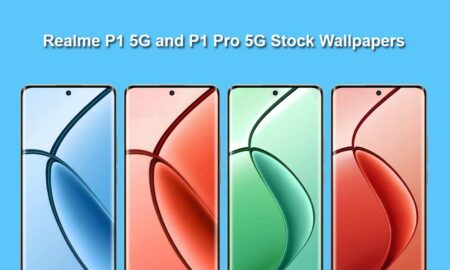The Lenovo-owned Motorola brand has recently launched Motorola Moto G8 Plus smartphone in October 2019. Just like most of the Motorola devices, it’s also a budget-segment smartphone that comes with quite impressive hardware specifications as compared to previous generation Moto devices. It has a 48MP quad rear camera setup. However, the Motorola stock camera app doesn’t stand out among other camera apps. So, if you’re using the Moto G8 Plus device, then you can Download Google Camera for Moto G8 Plus (GCam 6.2).
Now coming to the Moto G8 Plus cameras, the device packs a quad-rear camera setup along with Laser AF, PDAF, HDR, Panorama, and an LED flash. It contains a 48MP main wide-angle sensor (f/1.7), a 16MP ultrawide (f/2.2), a 5MP depth sensor (f/2.2), an ultrawide action cam. It has a 4x low light sensitivity for the night mode. While the selfie camera is a 25MP shooter (f/2.0) on the front side.
Google Camera for Moto G8 Plus (GCam 6.2)
If you don’t know about Google Camera, it’s a stock camera app that comes by default on Pixel devices. Thanks to the GCam ported app developers for modding the Google Camera app for Android devices. The best part is that most of the GCam versions are quite stable and works really great on every non-Pixel devices according to the GCam version and Android OS version.
The Google Camera offers Night Sight mode, Portrait mode, HDR+ enhanced mode, Google Lens, Panorama, PhotoSphere, Lens Blur, Slow Motion, AR Stickers, RAW image support, etc. Additionally, it has some more options to tweak the camera app settings in order to get much better image results expectedly.
Read Also | Download Google Camera for Samsung Galaxy Phones (Snapdragon and Exynos)
Though the cameras of Moto G8 Plus are quite impressive, there is no competition with the Google Camera app for now. If you’re a mobile photography lover and want to capture every moment perfectly & clearly, you will need GCam only. Here we have provided the GCam 6.2 for Moto G8 Plus (ArnovaG82) that you can download and install from below.
Download Google Camera for Moto G8 Plus
[appbox googleplay id=com.google.android.GoogleCamera]
Steps to Install GCam APK
- Download the GCam 6.2 APK file on your phone.
- Tap on it to Install.
- If in case, you’re installing an APK file for the first time on your device, then you have to enable the Unknown Sources option from the device Settings → Security or Privacy. Now, tap on the Install.
- Once done, open the Google Camera app and follow the recommended app settings below.
Recommended GCam App Settings
- Enable the Advanced Settings option from the camera Settings → About.
- Go back to the main Settings menu:
- Front Camera to Nexus 6P.
- Back Camera to Pixel 3 XL.
- Go back again and set HDR+ Control:
- Set Image Format to YUV_420_888 (default).
- Set Custom Lib Repo to version stable.
- Under the Custom Lib options → tap on the Get Updates → select Savitar ZA v3.
That’s it, guys. We hope this easy guide will be helpful to you and you’re now using Google Camera on your Motorola Moto G8 Plus.