If you’re an advanced Android user or a developer, who uses a lot of customizations and custom ROMs on your device, you know about GApps package. Most of the Custom ROMs or firmware files require additional GApps file except Pixel Experience ROM. While the Android phones come with a bunch of Google Apps preloaded. But the Custom Build doesn’t come with Google applications, Play Services, and framework by default. That’s why we need to flash the GApps package individually. Here in this article, we will discuss another GApps tool called BiTGApps.
BiTGApps: New Android 9 Pie Custom GApps
The BiTGApps was developed by one of the senior members of the XDA Developers team, TheHitMan a few months ago. This is a new Custom GApps package based on Android 9.0 Pie build ARM64 devices. The package is quite smaller in terms of the regular GApps file which is 96MB in size only.
The package includes the following apps and services:
- ConfigUpdater
- Android Migrate
- WellBeing
- Android Platform
- Google Markup
- Sound Picker
- Face Lock
- Gms Core Setup Prebuilt
- Google Play Services
- Google Backup Transport
- Contacts Google
- Play Store Google
- Google Ext Shared and Services
- Maps
- Google Services Framework
- Google Dialer
- Google Widevine DRM
- Android Media Effect
The zip file doesn’t hold any allow-in-powersave configuration. This means now you can optimize all the Google apps like Google Play Services. The developer didn’t include any Google Setup Wizard, Google Home application in the BiTGApps Package. Therefore, you don’t need to Sign in or Check Updates after first boot. Sometimes you can’t skip Google login on first boot. This is why the developer removed the Setup Wizard.
Compatibility:
- Supports any ARCH ARM64 platform based Android devices.
- Compatible with A-only type partition devices.
- Not compatible with A/B type partition devices.
Pre-Requirements:
- Requires Root access on your device.
- Your phone battery must be charged at least up to 50%-60% to reduce occasional shutdown during the process.
- Your Android device should have installed the latest Custom Recovery (TWRP/RedWolf)
[alert type=”danger” icon-size=”normal”]Disclaimer! You should know what you’re doing and kindly take a complete backup of your device before doing anything. GadgetHeadline site will not be responsible for any issue or error occur during following the guide. Do it at your own risk.[/alert]
Steps to Install BiTGApps on Android 9.0 Pie
- Install your preferred Custom ROM.
- Then search and select for the downloaded BiTGApps package and swipe to confirm flash.
- It will automatically install the BiTGApps.zip file.
- Then Reboot your device.
[alert type=”warning” icon-size=”normal”]Please Note: Requires Clean Flash, if OpenGApps are installed by default like Pixel Experience ROM.[/alert]
Download BiTGApps
- BiTGApps Build v0.3 (ARM64 Android 9.0.0) – Download [Latest]
[alert type=”info” icon-size=”normal”]Info: The package update available in every week or monthly basis. So, you can update the package every month as well (if required).[/alert]
Hope you’re clear with this guide. Feel free to ask your queries in the comments below.

![Download BiTGApps: The New Android 9 Pie Custom GApps [ARM64] Download BiTGApps: The New Android 9 Pie Custom GApps [ARM64]](https://www.gadgetheadline.com/wp-content/uploads/2019/02/BiTGApps-1000x445.jpg)






















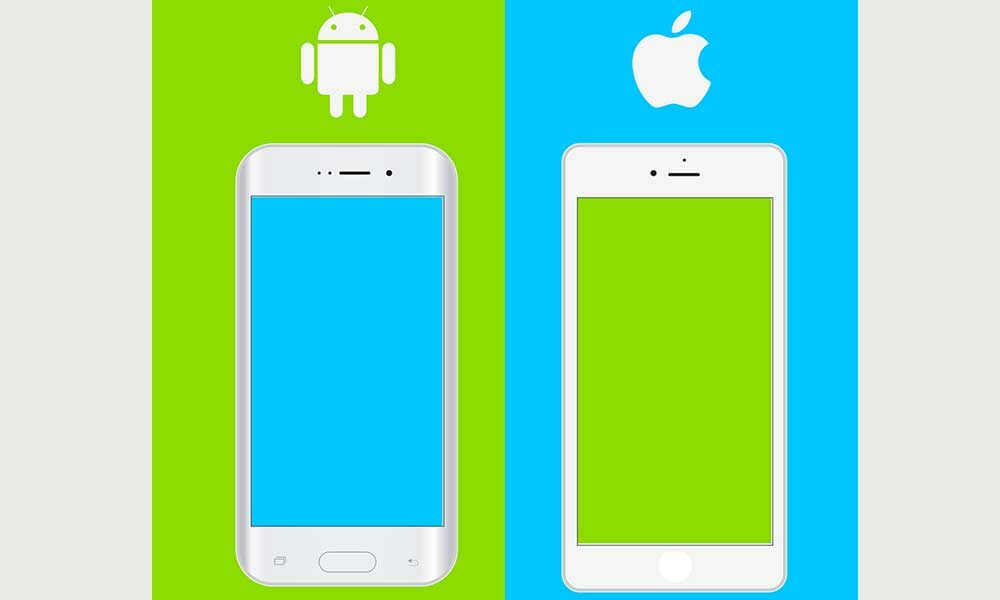
2 Comments
Thanks for sharing great article for pie related
Thanks, mate. You can also check out other articles as well.