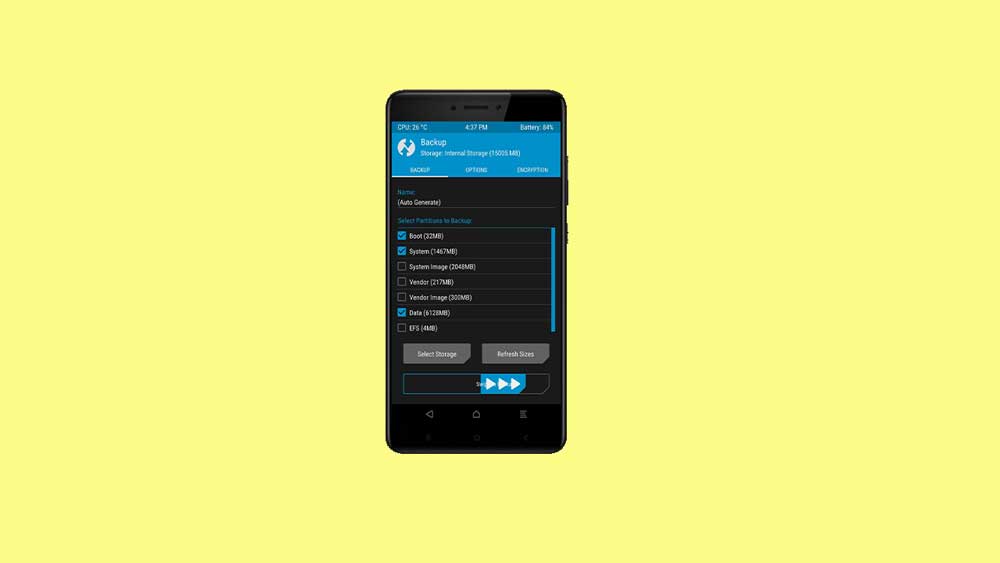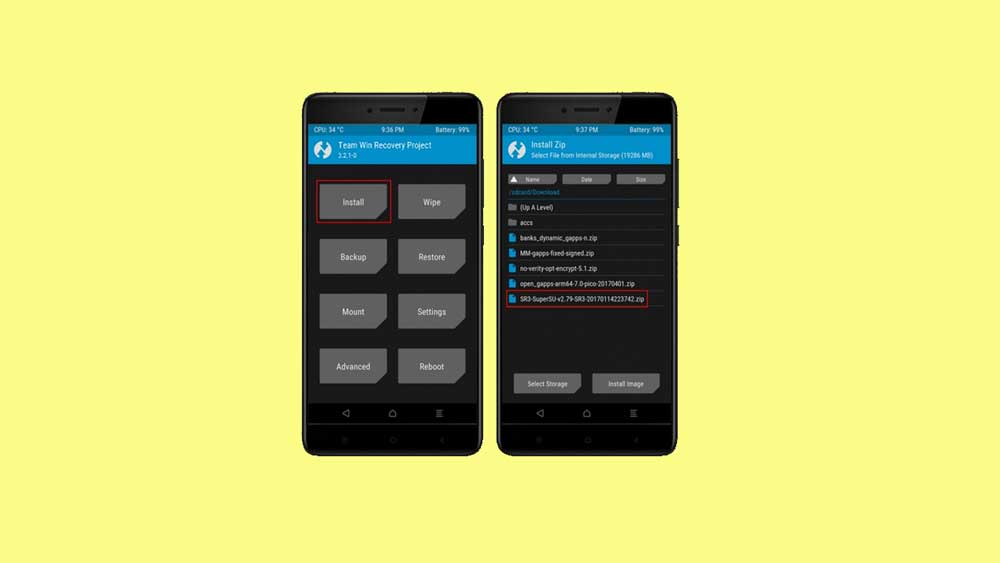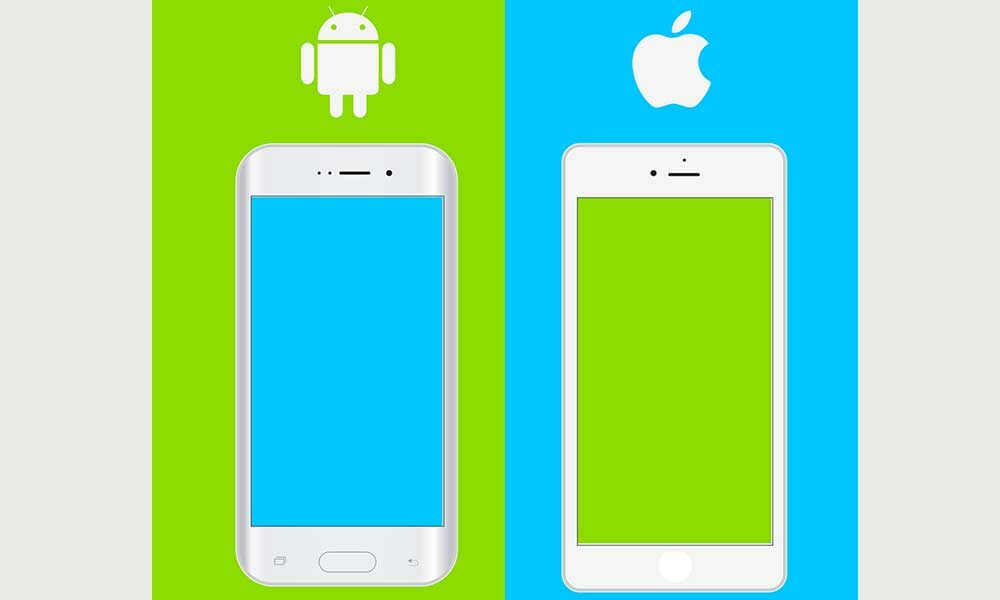Here in this guide, we will discuss How to Root Samsung Galaxy M10 with PC easily. Samsung this year launched two new Galaxy M series devices at an affordable price tag. The Samsung Galaxy M10 and M20 devices launched recently which giving a tough competition to other devices. Both the devices come with some good specifications. But we’ll talk about Galaxy M10 only.
Samsung Galaxy M10 Specifications Overview
The Samsung Galaxy M10 comes with a 6.22-inch Infinity V display with waterdrop notch style at a resolution of 720×1520 pixels. Under the hood, the device is powered by the octa-core 1.6 GHz Cortex-A53 Exynos 7870 SoC coupled with 3GB RAM and 32GB of onboard storage.
The storage can be expandable up to 512GB via a dedicated MicroSD card. While the GPU is Mali-T830 MP1 in this device. This device features Widevine L1 certification and Dolby ATMOS.
The camera on this device sports a dual rear 13MP+5MP sensors (f/1.9) with a LED flash and a 5MP shooter+in-display flash for selfies. The rear sensors support PDAF, HDR, Portrait mode etc. The Samsung Galaxy M10 runs on Android 8.1 Oreo with Experience 9.5 and packed with a 3,400 mAh battery.
It does have all the major sensors and connectivity options such as Wi-Fi 802.11 b/g/n, WiFi Direct, Bluetooth, MicroUSB 2.0, a 3.5mm audio jack etc. Comes with AI Face unlock and Fingerprint scanner as well.
Now, let’s get started with the download files.
Download SuperSU Root for Samsung Galaxy M10
- SuperSU-v2.82.zip (latest)
- SuperSU-v2.82.apk (latest)
Pre-Requirements
- This guide is only for Samsung Galaxy M10 and M20 devices. Don’t try this method on any other device.
- Enable the OEM unlocking and unlock the bootloader of the device.
- Enable USB Debugging option from the Developer Options on your handset.
- [Go to Settings > About Phone > tap 7 times on the Build Number to enable Developer Options. Then go back to settings main menu > Developer options > USB Debugging]
- Make sure that TWRP Recovery installed on your phone.
- Kindly take a full backup of your device data before doing anything.
- Keep your device battery juice at least up to 50%-60% to skip the occasional shutdown during the process.
[alert type=”warning” icon-size=”normal”]Disclaimer! the gadget headline site won’t be responsible for any damage or issue occurs to your device during following the mentioned process. You need to know what you’re doing.[/alert]
Read More: How To Install TWRP Recovery and Root Redmi Note 7
Steps to Root Samsung Galaxy M10 via TWRP
- First, download the SuperSU.zip file from the above link to Root Galaxy M10.
- Now, boot your device into TWRP Recovery Mode or any other custom recovery by using the volume + power button together:
- Note: In most of the Android devices Volume Down + Power. (In some phones, it can be Volume UP + Power button)
- Connect the smartphone to the PC via a USB cable and transfer the file to your device’s internal storage.
- Once you booted into TWRP Recovery, take a complete backup of your existing ROM. (To take a backup, go to Backup > select data, system, internal storage, and boot. Then swipe to start the backup)
- Now, go back to the main menu and tap on the Install button > select the SuperSU.zip file from the storage.
- Then Swipe to confirm flash to root.
- After successful flashing, tap on Reboot System option and wait for the complete boot.
- Congrats! 🙂 Now you’ve successfully gained root access on your Samsung Galaxy M10 device.
Advantages of Rooting Your Phone
There are a few advantages of rooting your smartphone. You can gain superuser or power user access by getting root. So, the user can customize mods/tweaks over system permission as an administrator. For installing any Custom ROM, your device should be bootloader unlocked and rooted (mostly). You can also uninstall the preloaded system and third-party apps as well.
Disadvantages of Rooting Your Phone
The main disadvantage of rooting your device is that your device warranty will void. You can again gain your device warranty if you successfully unroot your device.
How to Uninstall Root (TWRP)
- First, download the Update-unSU-signed.zip file on your device.
- Boot your device into TWRP Recovery mode again.
- Tap on Install > select the downloaded UPDATE-unSU-signed.zip file from storage > Swipe to confirm flash.
- Now, go to advance wipe option > Wipe Cache/Dalvik Cache.
- Restart your device. You’re done! 🙂
How to Uninstall Root (SuperSU)
When you’ve rooted your device, one application named SuperSU was installed on your device. Just open that application on your device and scroll down to bottom > tap on the Full Unroot option.
While you can also unroot your device via KingoRoot mobile application as well.
Now, wait for the complete unroot process and don’t open any other app during the process. The device will reboot automatically and your Galaxy M10 phone should be unrooted.