Ontim Marvell MultiDL Tool is a useful, easy to use utility application for Windows OS that allows you to flash or install the .blf Firmware file. It works on the Marvell Chipset-powered devices only. The tool is created and distributed by Marvell Technology Group Ltd. In this article, you can able to download the latest version with all versions of this tool (2020) along with the how-to-use guide.
Marvell MultiDL Tool is compatible with all versions of the Microsoft Windows operating system like Windows XP to Windows 10 (32 bit & 64 bit). The tool offers a simple user interface with plenty of functionalities like flashing .blf format files and more.
Ontim Marvell MultiDL Tool Features
Here we’ve shared a couple of features of the tool that users need to know before using it.
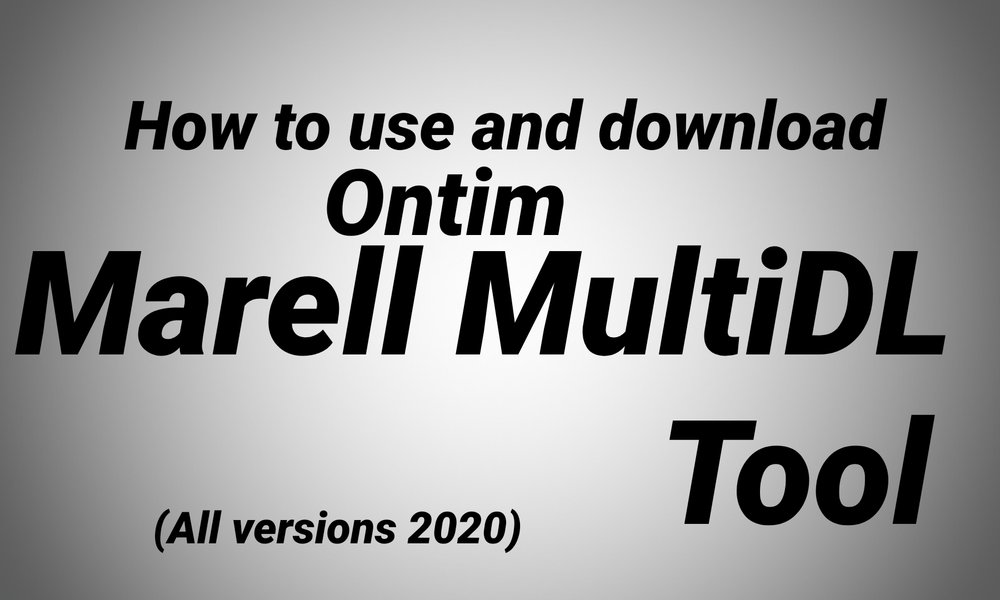
1. Support Marvell Devices:
It supports all the Marvell chipset-powered devices. The tool can easily flash or install the Firmware on the Marvell device once you have installed the correct Marvell drivers on the computer. it can be easily connected to the Marvell device as well.
2. Support .blf Format:
This tool can easily find the .blf file in the Stock Firmware of your Marvell Device released by the Company. It supports flashing or install the .blf stock firmware on the devices powered by Marvell Chipset.
3. Portable Application:
This utility tool is a portable application, it means you don’t have to install the application on the computer. Download and extract the tool on your computer and open the .exe file to launch the application.
Read More: Download and Use RDA Product Line Tool (2020 – All Versions)
4. Flash Firmware:
The tool helps you to flash or install the Stock Firmware on Marvell Devices. You just need to have correct firmware (ROM) of your Marvell Device > Install the Marvell Driver > Launch the Tool > Click on the System Menu > Select Config > Click on the browser button > Locate the .blf file form the firmware folder > Press F9 to Start the Flashing process.
Download Ontim Marvell MultiDL Tool (All Versions 2020)
- ONTIM_Marvell_MultiDL_v1.4.3.72.zip (Latest)
- ONTIM_Marvell_MultiDL_v1.4.0.62.zip
- ONTIM_Marvell_MultiDL_v1.3.0.61.zip
- ONTIM_Marvell_MultiDL_v1.2.2.57.zip
Steps to Use Ontim Marvell MultiDL Tool
To install or flash the Stock Firmware on the Marvell processor equipped devices, there are some simple instructions you have to follow. Now, let’s take a dig.
- Install the .blf Firmware using Ontim Marvell MultiDL Tool.
- Download and install the Marvell USB Driver on the Computer. (Skip this step if the Marvell Drivers are already installed)
- Download Stock Firmware (.blf based) of your Marvell Devices, you can find .blf based Stock Firmware on Firmware File or through Google. (Skip this step if you already have download the Stock firmware)
- Now, simply extract the Ontim Marvell MultiDL Tool on your computer.
- Now, Open ONTIM_Marvell_MultiDL.exe to launch the tool from the extracted folder.
- Once the screen is open Click on the System Menu.
- Click on the Config option.
- Click on the Browse button.
- Just Locate the .blf firmware on the computer and click on the Open button.
- Just click on the Save button once you located the .blf firmware.
- Press F9, once the .blf file is loaded in the tool.
- You just need to connect your Marvell Mobile device to the computer once the next screen appears. You just need to press the volume UP or Down button to get the device detected bt the Marvell MultiDL Tool. (Make sure the device is Powered Off)
- It will begin the Installation or Flashing process once the device is detected by the Marvell MultiDL Tool.
- You will see the Success message on the tool once the installation process is completed.
- Now, Close the Ontim Marvell MultiDL Tool and Disconnect your Marvell Device from the computer.
- Congratulations! Just Restart your mobile device and you are ready to use it.
[su_note note_color=”#bee2fd” text_color=”#000000″ radius=”5″]Note: Flashing or installing Firmware using the Ontim Marvell MultiDL Tool will wipe out your Personal Data from the device. Therefore, we recommend you to do a backup before using the Ontim Marvell MultiDL Tool to install Firmware on your Marvell Device.[/su_note]
Now, we can assume that you know how to flash your Marvell device firmware in easy steps. Do you have any queries? Comment below. Cheers!

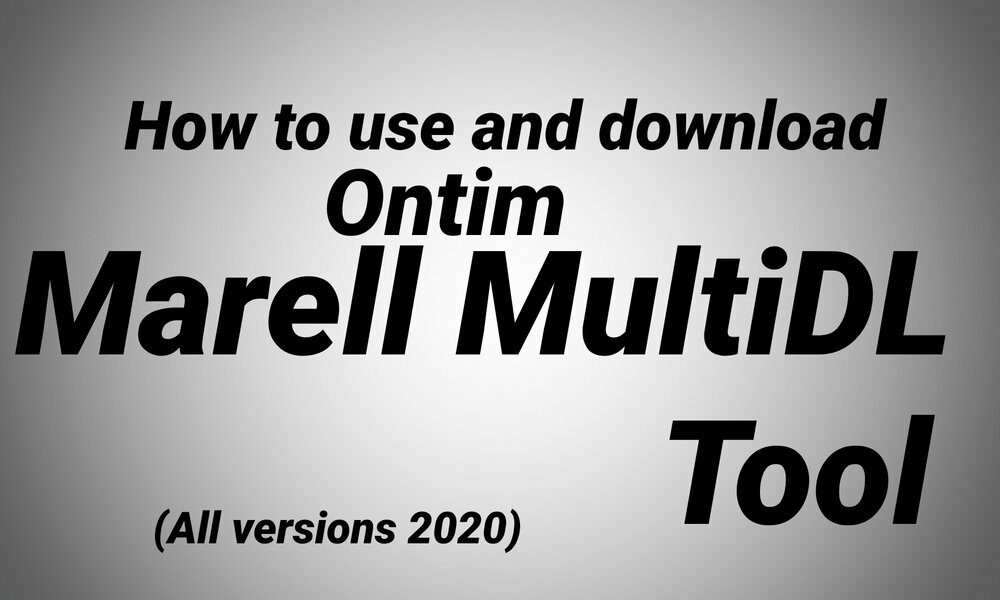





















![How to Use Bing AI Chat in Any Browser [Easy Steps]](https://www.gadgetheadline.com/wp-content/uploads/2023/10/How-to-Use-Bing-AI-Chat-in-Any-Browser-Easy-Steps.jpg)
