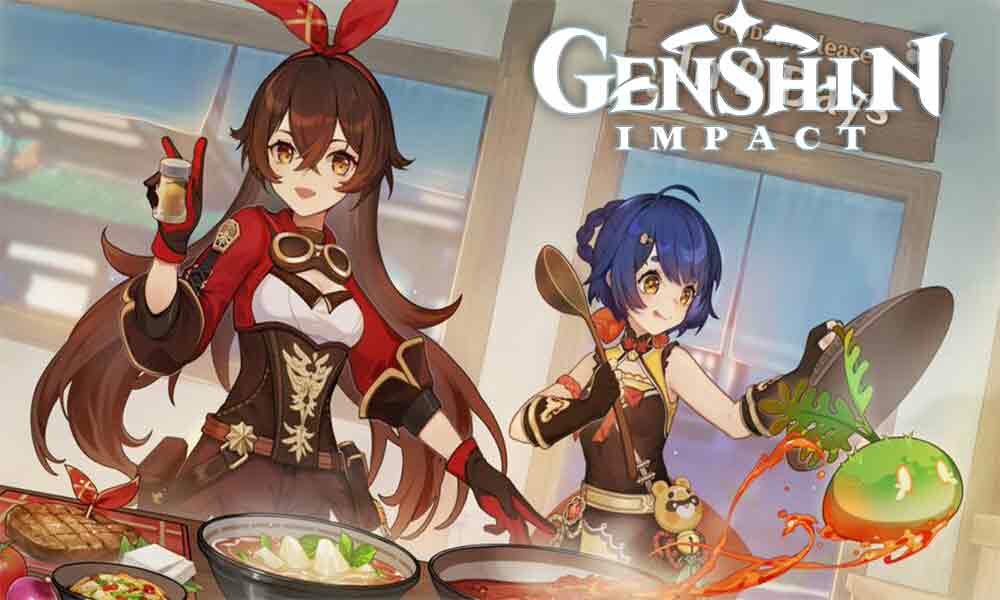If you’re an RPG game lover, you must add Genshin Impact to the best RPG gaming list. Genshin Impact by miHoYo is an open-world game, with a fascinating storyline, unique characters, and some powers. The gamers who love to watch anime liked the game so much as the game gives the same vibe. Genshin Impact is available on multiple platforms including Android and iOS mobile versions.
The server of the game is huge. As a result, it leads to minor problems while playing the game. Some players out there that they’re encountering with Genshin Impact 1004 Failed to Verify on PC. The error keeps you away from playing the game, but no more. We’ve managed to provide you a simple guide that will help you to fix Genshin Impact Failed to Verify 1004. Without further ado, let’s gets started.

How To Fix Genshin Impact Failed to Verify 1004
There’s more than one solution provided below, so try each solution to eliminate the error.
Disable The Anti-Virus
When you’re downloading Genshin Impact, it’s recommended to disable the Anti-Virus software. The Anti-Virus might be the reason behind the problem of the error.
Download Genshin Impact Without Launcher
There are many players out there, who’re facing issues with the launcher. To download the game without a launcher. Here’s how you do that:
- Click here to download the game launcher (faster enough)
- Now, insert the zip file into the respective location
C:\Program Files\Genshin Impact\Genshin Impact Game
- Don’t extract the file
- Now try to run the game
Read Also: Genshin Impact Error Code 4206 – Fix
What If Nothing Works?
If the solutions listed above don’t work out for you, then it’s time to reinstall the Genshin Impact from the scratch. Uninstall the game completely, and install it. This will resolve the issue completely, also try to download the game without a launcher, the direct download from the server is fast.
That’s it for now. You can comment below for your further queries or your experiences. Till then stay tuned for more info. You can also follow us on Google News or Telegram group below for real-time notifications whenever Gadget Headline publishes any post.
[su_button url=”https://news.google.com/publications/CAAqLggKIihDQklTR0FnTWFoUUtFbWRoWkdkbGRHaGxZV1JzYVc1bExtTnZiU2dBUAE?oc=3&ceid=IN:en” target=”blank” style=”3d” background=”#32afed” size=”5″ center=”yes” radius=”0″ icon=”icon: newspaper-o” text_shadow=”5px 10px -5px #444f57″ rel=”nofollow”]Follow Us on Google News[/su_button]
[su_button url=”https://telegram.me/gadgetheadlinenews” target=”blank” style=”stroked” background=”#32afed” size=”5″ center=”yes” radius=”0″ icon=”icon: paper-plane” text_shadow=”5px 10px -5px #444f57″ rel=”nofollow”]Join Telegram for Tech Updates[/su_button]