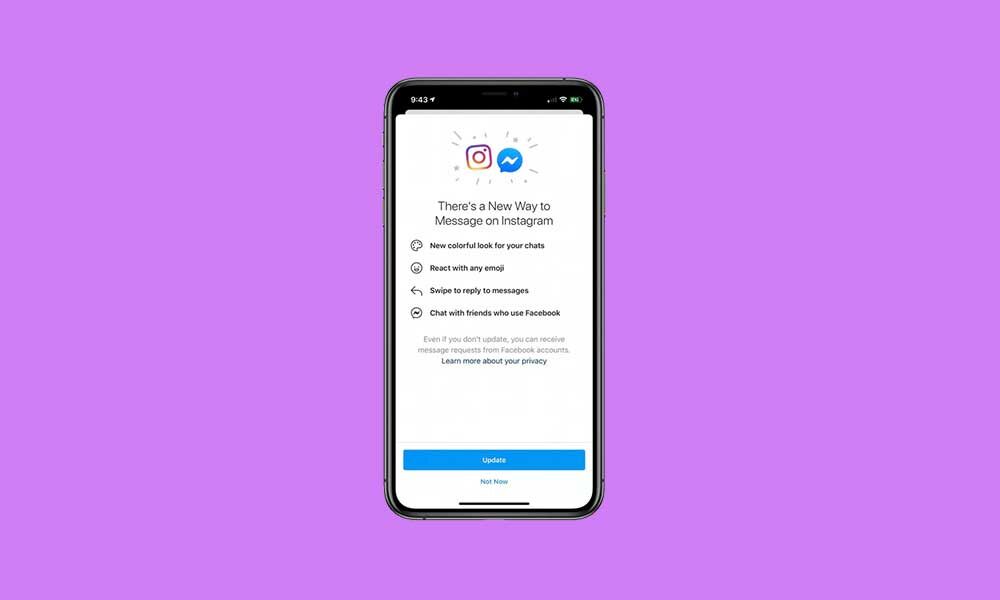Have you seen this pop-up message – “There’s a New Way to Message on Instagram” on your Instagram app? Wondering what is this? As you may know, Facebook has started adding a combined chat system on the Instagram app where you can easily merge Instagram and Messenger Chats of Facebook.
On Friday 14th August 2020, both the Android and iOS users have noticed a pop-up message on the Instagram mobile app that includes an update to offer you a couple of new features.
It includes a Facebook Messenger chat icon on the Instagram app, a new colorful look for your chats, React with any emoji, Swipe to reply to messages, Chat with friends who use Facebook, etc.
Merge Instagram and Messenger Chats of Facebook
For using this feature you need to update your Instagram mobile app to the latest version. After updating it, you can see the Facebook Messenger logo at the top right corner instead of the regular Instagram DM icon.
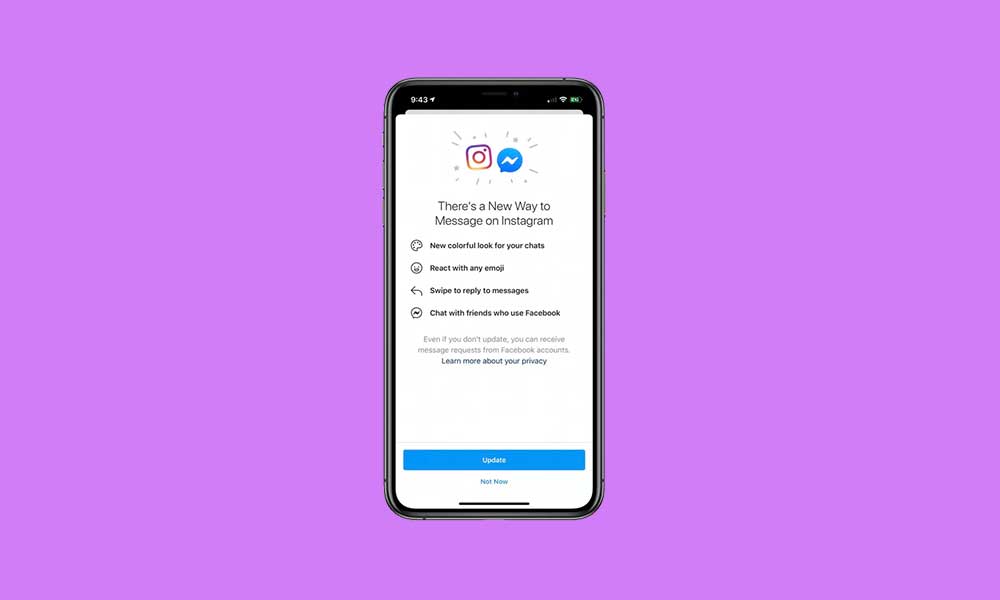
With this new update, your chats on Instagram will look even more attractive than before. When you scroll the sender’s messages, it turns between blue and purple colors which looks really cool.
However, this feature won’t allow you to message Facebook users from Instagram at least for right now.
We can expect that Facebook will include this feature very soon. Probably, Facebook is going to merge Instagram, Messenger Chats, and Whatsapp chats in a single platform as cross messaging.
That means even if you have only one of its apps, you can easily connect with other Facebook-owned apps.
The CEO of Facebook Mark Zuckerberg wants to design multiple messaging systems that are end-to-end encrypted and users can seamlessly get connected with all of them.
It seems that Facebook is trying to compete with Apple iMessage by merging all of its messaging platforms.
We will keep updating this article with merging Instagram and Messenger Chats options whenever the specific feature included.
Till then stay tuned for more info. You can follow this blog for further info and share your views about this feature in the comment section below.
[su_button url=”https://news.google.com/publications/CAAqLggKIihDQklTR0FnTWFoUUtFbWRoWkdkbGRHaGxZV1JzYVc1bExtTnZiU2dBUAE?oc=3&ceid=IN:en” target=”blank” style=”3d” background=”#32afed” size=”5″ center=”yes” radius=”0″ icon=”icon: newspaper-o” text_shadow=”5px 10px -5px #444f57″ rel=”nofollow”]Follow Us on Google News[/su_button]
[su_button url=”https://telegram.me/gadgetheadlinenews” target=”blank” style=”stroked” background=”#32afed” size=”5″ center=”yes” radius=”0″ icon=”icon: paper-plane” text_shadow=”5px 10px -5px #444f57″ rel=”nofollow”]Join Telegram for Tech Updates[/su_button]