I’m sure you might have come across the term refresh rate especially with the phones. The good thing is that even a low-budget phone comes with a higher refresh rate, and Poco X3 is no exception that comes with a 120Hz refresh rate. Also, it has a dynamic refresh rate that will let you switch between refresh rates from one app to another.
This feature is useful as it saves battery by switching to a lower refresh rate. When it comes to dynamic refresh rate, it will make the phone sluggish and laggy, or even your phone might stutter. If you’ve Poco X3, you might have noticed the same thing as lagging or stuttering just because your dynamic refresh rate is set to 120Hz.
Here’s how you can disable the dynamic refresh rate on Poco X3. So that you can have a smooth experience on your smartphone. Without further ado, let’s gets started.
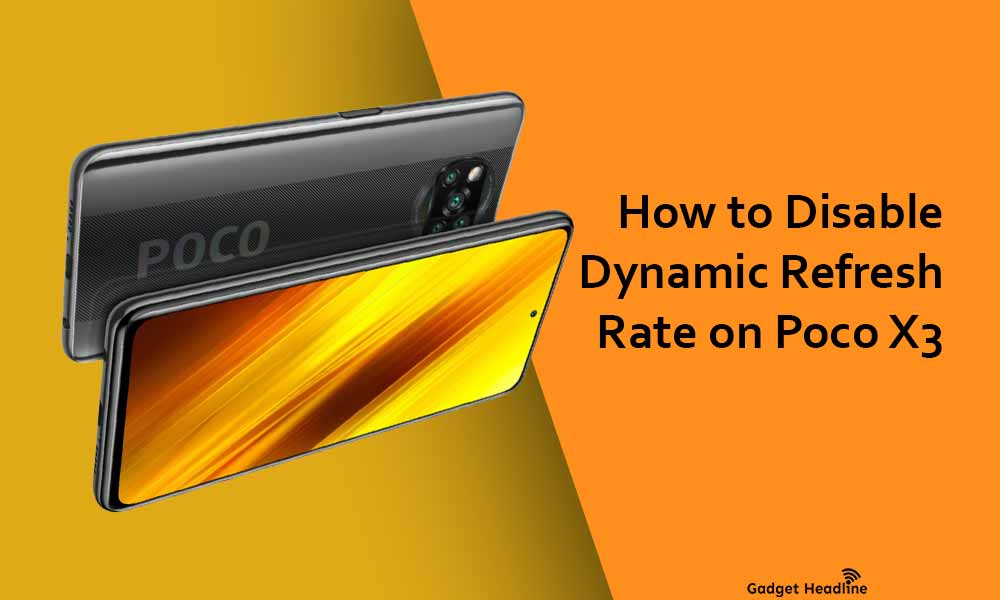
How to Disable Dynamic Refresh Rate on Poco X3
Dynamic Refresh Rate will provide you sluggish and stuttering issues when you keep the refresh rate at 120Hz. This can be solved by keeping the refresh at 60Hz, and even it can save your battery.
Prerequisites:
- Poco X3 should be rooted with Magisk v21.0
- Unlock the Poco X3 bootloader
- Download the following apps on Poco X3
- Termux ( A terminal app)
- MagiskHide Prop Config
- Busybox-ndk
Steps to Disable DRR
Follow the steps until the end to keep a low refresh rate.
- First, install Termux and MagiskHide Prop config on Poco X3
- Run SU in Terminal
- Run props in your Terminal
- Choose 5 from the given option
- Choose n in the next step
- Type the code in the Terminal
ro.vendor.dfps.enable - Type False as default value ( Change it from true)
- Choose option 2 (post-fs-dat)
- Select n in the next option (Don’t reboot your device)
- Choose n to setup another prop
- Type the command in the Terminal
ro.vendor.smart_dfps.enable - Now, change the default value to false, as it is set to false
- Then choose option 2 (post-fs-data)
- Reboot your device.
Now you can see your Poco X3 will give you a smooth experience than before. Also, the device will consume less energy. As a result, it will save your phone battery.
That’s it for now. You can comment below for your further queries or your experiences. Till then stay tuned for more info. You can also follow us on Google News or Telegram group below for real-time notifications whenever Gadget Headline publishes any post.
[su_button url=”https://news.google.com/publications/CAAqLggKIihDQklTR0FnTWFoUUtFbWRoWkdkbGRHaGxZV1JzYVc1bExtTnZiU2dBUAE?oc=3&ceid=IN:en” target=”blank” style=”3d” background=”#32afed” size=”5″ center=”yes” radius=”0″ icon=”icon: newspaper-o” text_shadow=”5px 10px -5px #444f57″ rel=”nofollow”]Follow Us on Google News[/su_button]
[su_button url=”https://telegram.me/gadgetheadlinenews” target=”blank” style=”stroked” background=”#32afed” size=”5″ center=”yes” radius=”0″ icon=”icon: paper-plane” text_shadow=”5px 10px -5px #444f57″ rel=”nofollow”]Join Telegram for Tech Updates[/su_button]


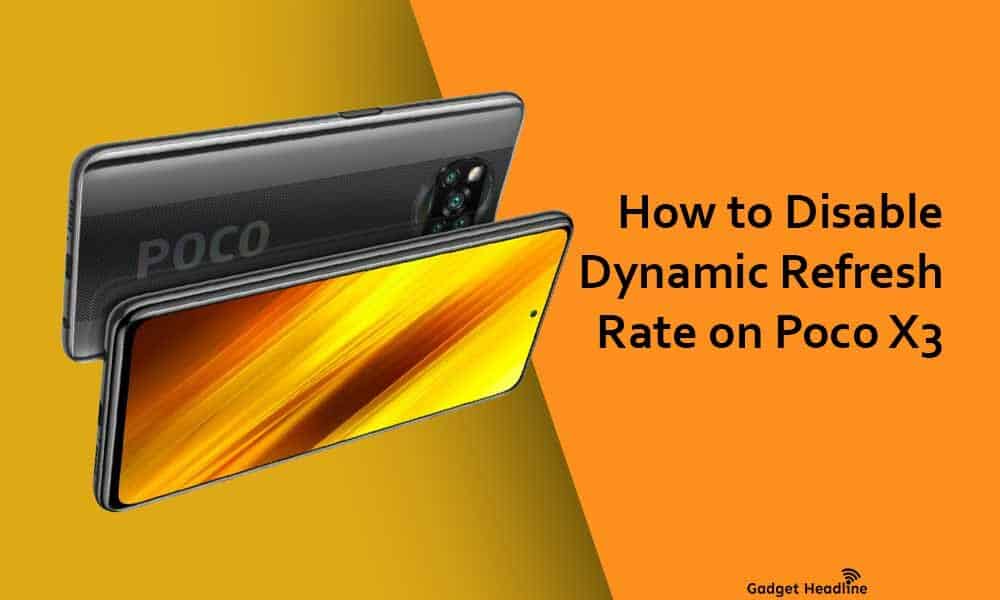


![How to Use Bing AI Chat in Any Browser [Easy Steps] How to Use Bing AI Chat in Any Browser [Easy Steps]](https://www.gadgetheadline.com/wp-content/uploads/2023/10/How-to-Use-Bing-AI-Chat-in-Any-Browser-Easy-Steps-450x270.jpg)