Apple has finally released the much-awaited battery percentage indicator on the status bar with the launch of the iOS 16 Beta 5 a couple of days ago. The new battery percentage indicator is available for a couple of models and some models aren’t eligible to get this feature which is literally frustrating. Now, you may ask why iPhone XR, iPhone 11, iPhone 12 Mini, and iPhone 13 Mini models don’t have Battery Percentage Indicator on iOS 16 as an iPhone user.
It seems that Apple won’t make it available for the left ones, unfortunately. Only the latest iPhone 13, iPhone 13 Pro, iPhone 13 Pro Max, iPhone 12, iPhone 12 Pro, iPhone 12 Pro Max, iPhone 11 Pro, iPhone XS Max, and iPhone X models are eligible right now.
Back in 2017, Apple did ditch the battery percentage indicator from the iPhone X series and later. Before that, iPhone 5 | 6 | 7 | 8 series models were eligible enough to show the battery percentage on the status bar next to the battery icon.
Why there is so much controversy with the iOS 16 Battery Percentage Indicator?
Well, after almost 5 years Apple has rolled out the improved battery percentage indicator once again on its devices. This time the company has placed the indicator inside the battery icon on the status bar which looks good and trendy.
However, the percentage size or the visibility was that great depending on the light or dark mode whatever you’re using. Additionally, the low battery status, charging status, and low power mode status on the battery icon also seem poorly designed in some cases.
Luckily, the latest iOS 16 Beta 6 update has been dropped at the time of writing this article which fixes some visibility bugs. To be precise, the percentage font size is slightly bigger now so that it can easily be noticed apart from the low power mode issue where the percentage gets enabled automatically or didn’t turn off at all.
Still, some users are facing some strange battery percentage behaviors like giving an incorrect percentage error or being stuck into the same percentage while the battery level is actually different and more. We’ll assume that Apple will work out these issues too.
As the iPhone 11, iPhone 12 Mini, and iPhone 13 Mini models don’t have the Battery Percentage indicator yet with the iOS 16 Beta 5 (Public Beta 3) release, unfortunate users are not so happy.
Currently, the battery percentage indicator can be only found on the iOS 16 Beta 5 or later versions until Apple releases the public stable update of iOS 16 in a couple of weeks or so. If you haven’t installed the iOS 16 Beta yet, it’s better to wait for the stable iOS 16 build.
It’s quite confusing that the battery icon doesn’t match the percentage once it starts draining throughout the day. The indicator changes only when the battery level drops to 20%. After that, it becomes red and empty suggesting the battery level is low.
Otherwise, you may see a mismatch and that can generally trick you to believe that the battery is full which isn’t true. This kind of bug might gonna trouble you in some cases if your battery level is actually low and you’ve some important tasks to do with your iPhone.
How to Enable Battery Percentage Indicator on iOS 16
The battery percentage indicator on iOS 16 is currently available for Beta 5 or later builds. But if you’re reading this article after releasing the official iOS 16 stable build publicly, then you can also turn it on by following the steps below.
Compatible Models:
- iPhone 13, 13 Pro, 13 Pro Max
- iPhone 12, 12 Pro, 12 Pro Max
- iPhone 11 Pro
- iPhone XS, XS Max
- iPhone X
If you’re using any of the mentioned iPhone devices with iOS 16 then you’re good to go.
- Tap on the Settings app on your iPhone.
- Scroll down and tap on Battery.
- Now, tap the Battery Percentage toggle to Enable it.
Please Note: If it’s not showing on your device that means either you’re using the compatible iPhone model or you’re not running iOS 16 Beta 5 or the iOS 16 stable build yet.
Incompatible Models:
- iPhone 13 Mini
- iPhone 12 Mini
- iPhone 11
- iPhone XR
How to Add the Batteries Widget on the Home Screen of iPhone
Well, home screen widgets are really useful if you’re busy enough to open any specific application to check the info or status something like calendar events, weather, news headlines, battery levels, etc. So, you can easily add widgets to your Home Screen.
- Just tap and hold the Home Screen background (blank area) to start jiggling the apps.
- Now, tap on the Add Widget button at the top of the screen.
- Then scroll down and tap on Batteries.
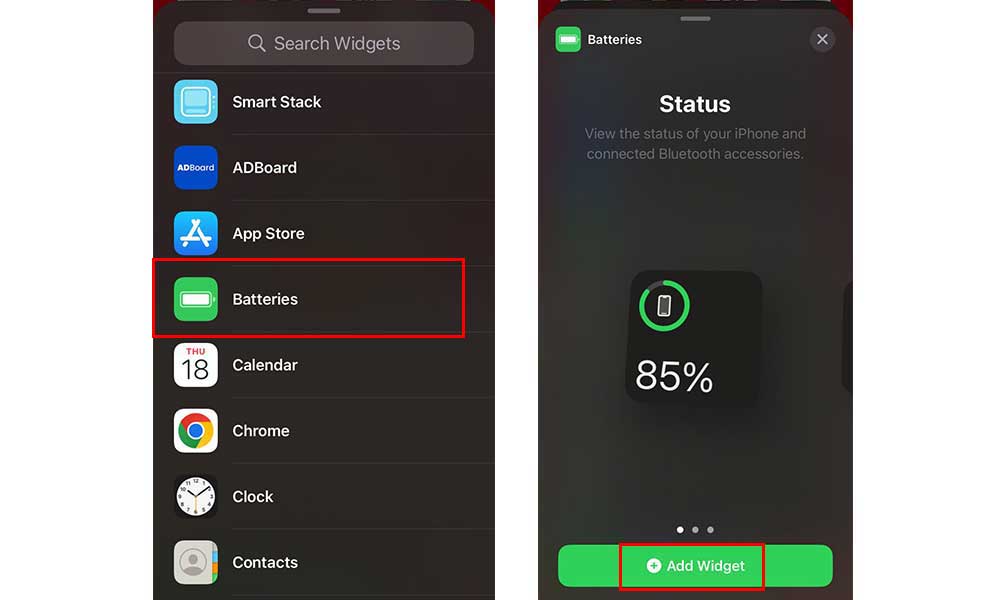
- Swipe left and right through the widget sizes and display formats to choose from.
- Next, select Add Widget of which size you want.
- Finally, tap on Done.
Read More:
- MobiKin Doctor for iOS Review: Flexibly Recover Data on iOS Devices
- Android vs iOS – Which is More Secure in 2022
- Steps to use iOS 14 Back Tap Touch on iPhone
- Easy Steps to Manage Text Replacements on iPhone SE (2020)
- Android vs iOS App Development: Differences You Must Learn About
- How to Set Auto-Reply to Text Messages on your iPhone
- How to Sync iPhone Photos to your Mac
My iPhone has Battery Percentage Indicator but Not Showing on Status Bar
If in case, your iPhone is having the new battery percentage indicator but it’s not showing in the status bar even after turning it on, then don’t worry. Here is a possible workaround mentioned below that you can check out.
- Just Enable the Battery Percentage indicator as usual.
- Now, simply swipe down the Control Center from the top-right side of the screen.

- Here the battery percentage indicator will show up next to the battery icon.
- Then Force Reboot your iPhone to refresh the system glitch. [Press and quickly release the Volume Up button + Press and quickly release the Volume Down button + Press and hold the Side/Power button. When the Apple logo appears, release the button]
While if your iPhone isn’t compatible enough or you’re not using the iOS 16 build yet then ensure to swipe down the Control Center from the top-right side of the screen to see the battery percentage status beside the battery icon as we do usually.
Get the latest tips and guides delivered to your inbox

Or click on this link to subscribe email newsletter. We also hate spam! You can unsubscribe at any time. Check to follow.it Privacy and Our Privacy.
Why do iPhone XR, iPhone 11, iPhone 12 Mini, and iPhone 13 Mini models don’t have Battery Percentage Indicator on iOS 16?
As we’ve mentioned above, plenty of iPhone users are disappointed with this specific move by Apple because it’s kinda weird to understand the logic. It seems that the new battery percentage indicator isn’t available for every latest generation iPhone model.
Though the official reason is unclear to date and Apple hasn’t announced it specifically, some reports are claiming that it’s most probably related to the display size and notch size. Again you’ll notice that even the latest iPhone 13 Mini and iPhone 12 Mini models are incompatible.
According to multiple online reports, placing the battery percentage indicator on the battery icon isn’t possible enough due to the smaller size of the display and wider notch area on the iPhone 11.
But iPhone 12 and 13 series devices do have smaller notch sizes to fit the indicator. While the standard iPhone 12 | 13 and iPhone 12 | 13 Pro/Pro Max models are only eligible.
You May Also Like:
- Steps to Add Another Face ID on iPhone
- How to Fix 5G not working on iPhone 12
- Easy Ways to Take a Screenshot on iPhone
- Steps to Disable Shortcut Banner Notifications on iPhone and iPad
- How to Backup Text Messages on iPhone
- How to Turn On/Off Spatial Audio for AirPods on iPhone and iPad
- Guide to Protect Hearing on iPhone with Decibel Meter
- How to Block Websites on your iPhone (Easy Ways)
As the days passing on, more and more concerns are getting surfaced on online platforms that Apple should include the battery percentage on all iPhones that have a notch for the TrueDepth Camera System with Face ID.
Recently, some reports are also suggesting that Apple has included the battery percentage indicator for the OLED panels and bigger display iPhones only. That’s why the iPhone 12 Mini and 13 Mini devices are left untouched.
However, we should mention that Apple can include this feature in other models in the upcoming weeks if they find it possible. Currently, iOS 16 is available under the Apple Beta Software Program for developers and advanced users.
So, you should have to wait further until the stable build releases officially. As per the trend, we’re expecting the official release this fall.
For more news updates and guides, follow this blog. If you have any queries just mention them in the comment section below, till then stay tuned.
You can also follow us on Google News and Telegram Channel for real-time notifications whenever we publish any post.
Follow us on social media – Twitter, Facebook, and Instagram. You can also subscribe to our newsletter for daily updates.




