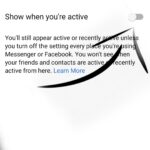Facebook, “Friends book” is one of the tremendously used apps by people for messaging, sharing information, videos, and even video calling. Your friend knows that you are still active on Facebook indicating a green dot right next to your name. If you want to learn how to turn off your active status on Facebook without being recognized by your friend, here’s the best simple article for you, and no one is able to know when you come online or go offline!
So, it seems that you’re not intended in showing your online presence to your Facebook friends. Well, due to some personal or privacy reasons, plenty of FB users can think of this for once. Developers have also the same thought and that’s why Facebook already offers users to turn on or off the online activity indicator (green dot) from your Messenger or FB mobile app or even web profile very easily.
Steps to Turn Off Active Status on Facebook (App and Web)
Here we’ve shared all three possible methods where you can find the easy steps to disable the online activity indicator. Whether you’re using a web version or the dedicated FB mobile app or the chat messenger app, check the steps below.
On Facebook messenger app
It’s very simple, you are just 4 taps away, to turn off the active status on the Facebook messenger app. To turn off the green dot e,g “Active Status on Facebook”, you’ve to follow the below steps.
- Just launch the app and tap on your profile picture in the top left corner.
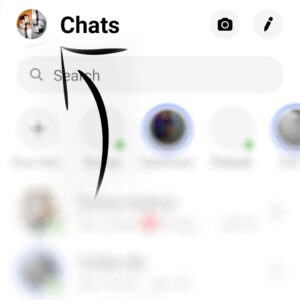
- After taping the “profile” just tap on “Active status” and just turn off the “active status”.

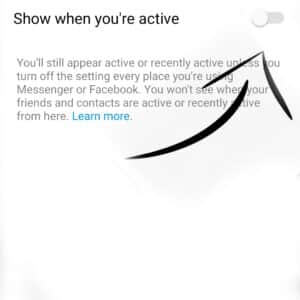
On the Facebook mobile app
To turn off active status on the mobile app, follow the below steps:
- Just launch the app and log in with your credentials.
- Now, tap on the menu in the top right corner of the Facebook app.

- Under the “Setting & Privacy” option, just select “Setting”.
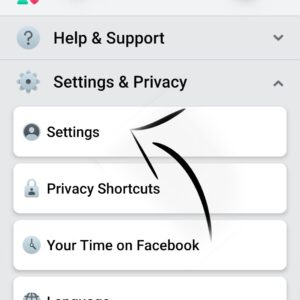
- Under “Privacy”, scroll down and tap on “Active Status”.
- Turn off the Active Status by toggling off the “Show when you’re active” option.
- You’re done. Enjoy!
On Facebook Website
Here, you can select if you want to appear inactive to certain people or everyone according to you. This feature is not available on the Facebook mobile app or FB Messenger. It’s easy to turn off the Active status on the Facebook website.
- Head over to the official Facebook page and log into your account.
- Click on the three dots icon (Options) next to the “Contacts”.
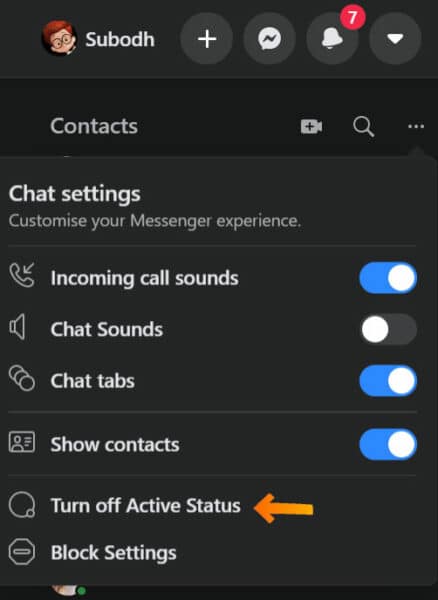
- Now, click on “Turn off Active Status”.
- Then you can select either for ‘all contacts’ or ‘specific contacts’ or ‘some contacts’ according to your preference.
- Finally, click on ‘OK’ and you’re good to go.
From this point, it will be completely visible that you are not active on Facebook at all. Sometimes you just need to unwind and chill without everyone knowing when you are available at all times. You now have the option to access Facebook at the same time you can message without entire your friend list seeing your status as well.
Note: Facebook’s active status setting only applies to the device that you change it on. It seems Facebook makes it clear that you need to change the active status setting on all devices that you are signed in to.