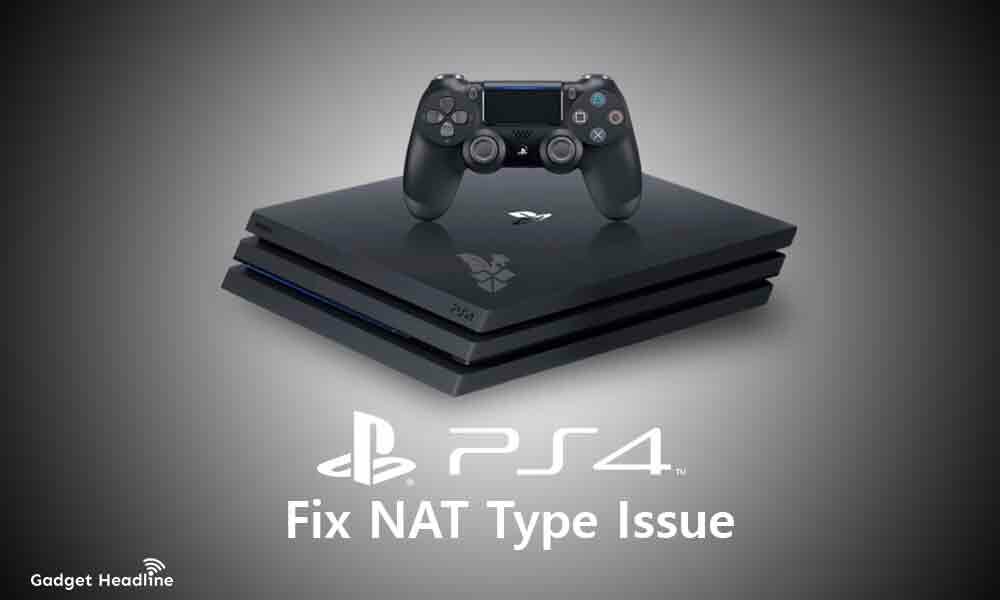PlayStation 4 is the perfect and most suitable console for players who love to play the games apart from PC. There are almost 400 games are available for the PS4 console. No doubt that the PlayStation 4 fulfill the gaming expectations of most of the people. But unfortunately, there are some issues that are problems that are encountering with some of the players & the PS4 NAT Type issue is one of them.
Players are reporting that they’re encountering with stuttering, slow, and intermittent connection. Most gamers prefer to perform changing their PS4 NAT types, but they fail to determine the perfect NAT type. We’ve managed to provide a simple guide that will help you to fix PS4 NAT Type Issue. Without further ado, let’s get started.
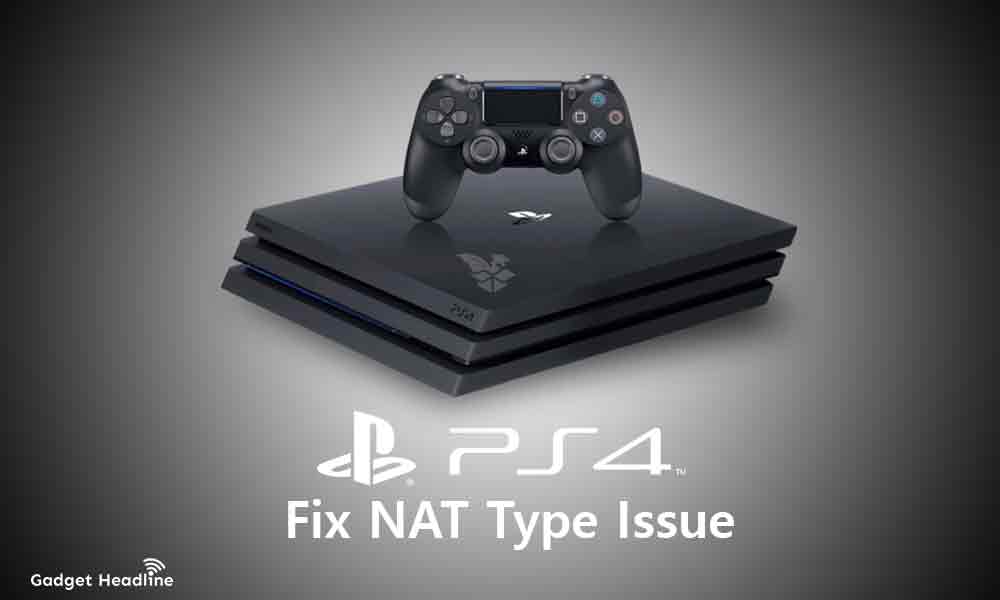
What is NAT?
NAT stands for Network Address Translations. NAT is allowed to assign a private IP address in a local network inside multiple devices like the router. Your Wi-Fi router specifically manages IP address which is available for all of your devices, this provides a unique IP address within a local network that is already set.
Types of NAT
NAT Type 1: This is based on open settings, this is the only downside of this NAT type. But most of the consoles use this NAT type, it can provide better internet connection and prevents unwanted connectivity issues.
NAT Type 2: This NAT type offers filtration and moderate restrictions. It’s recommended for the PS4 console to use this NAT type.
NAT Type 3: This NAT type strictly follows limited conditions, as this provides a router without open pores. It will bother you if you with connection problem when you try to play any online games. Even when you’re playing multiplayer mode. Your Ps4 can easily connect with other consoles but, your friends will unable to connect you.
Steps to Find and Fix PS4 NAT Type Issue
If your PlayStation 4 is bothering you with connection error, then it might possible that this is related to the NAT issue, find what type of NAT is present on your PS4, and fix it. Here’s how you can find NAT type on PS4:
- Go to the Home Screen on your PS4 console
- Select Settings > Choose Network
- Select View Connection Status
- Now, just look at the very bottom, you will get to see the NAT type of your PS4, and you can change it
Note: If you’re changing the NAT type of your router then router settings also change. The router settings are already set by the Internet Service provider, so contact them if you’re unable to change the NAT type.
How to Fix PS4 NAT Type Issue
There are a few things you can do for NAT type issues. It also depends upon which kinda problems you’re encountering, like an internet connection problem which makes uneasy for playing online games. Here are the major things you can perform:
- Check the PSN status
- Check cables
- Troubleshoot Wi-Fi router, and PS4 console
- Power Cycle your console as well as Wi-Fi router
- Contact your ISP (Internet Service Provider) for further assistance
That’s it for now. You can comment below for your further queries or your experiences. Till then stay tuned for more info. You can also follow us on Google News or Telegram group below for real-time notifications whenever Gadget Headline publishes any post.
[su_button url=”https://news.google.com/publications/CAAqLggKIihDQklTR0FnTWFoUUtFbWRoWkdkbGRHaGxZV1JzYVc1bExtTnZiU2dBUAE?oc=3&ceid=IN:en” target=”blank” style=”3d” background=”#32afed” size=”5″ center=”yes” radius=”0″ icon=”icon: newspaper-o” text_shadow=”5px 10px -5px #444f57″ rel=”nofollow”]Follow Us on Google News[/su_button]
[su_button url=”https://telegram.me/gadgetheadlinenews” target=”blank” style=”stroked” background=”#32afed” size=”5″ center=”yes” radius=”0″ icon=”icon: paper-plane” text_shadow=”5px 10px -5px #444f57″ rel=”nofollow”]Join Telegram for Tech Updates[/su_button]