Only boomers and millennials would remember this, but there was a time when TVs could just be connected to the local cable and that’s how we received TV channels. That’s how we still receive TV channels on our screens. But what’s gotten better is that we receive a lot more channels and programs to watch on TV, delivered to our homes by TV providers and that too in HD quality. However, if you’re thinking that your smart TV is hacked, you can check this brief guide to keep your smart TV secure.
There are thousands of TV providers in the market that offer several TV plans to choose from, each of them boosting its number of channels and other perks. We would recommend a TV provider to reach out for more information.
There has been advancement in TV technology over the years, leading to the introduction of smart TVs that can be attached to the internet along with the ability to stream multiple streaming services such as Netflix, Hulu, Amazon Prime, etc.
TV channels demand that you wait for a program’s scheduled time to watch it, but those who want on-demand service can switch to these streaming services., That’s not to say that cable TV still appeals to its non-tech-savvy population.
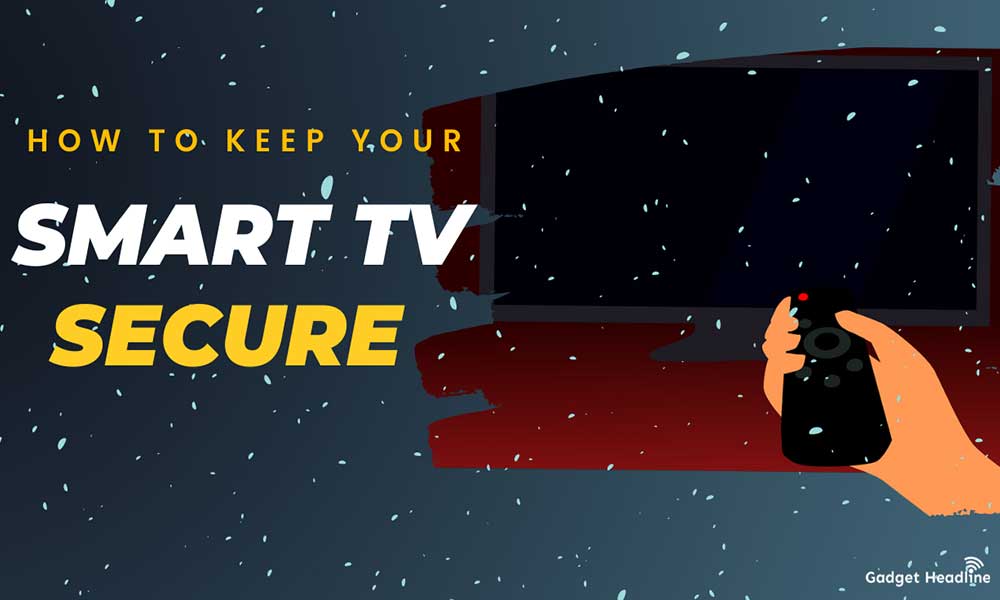
Smart TV Getting Hacked
However, while smart TVs have been extremely life-changing in a good way, there are still risks associated with them. Like any other device with internet connectivity, it can happen to smart TVs as well. That doesn’t mean you should go back to the old TVs, but it won’t hurt to be careful when connecting your TV to the internet.
You must have anti-virus programs on your computers and smartphones so that the system is protected from any virus or malware programs. However, smart TVs aren’t smart enough to hinder any unknown cyber activity from attacking the system, which is why you need to make sure that your internet connection is secure.
Go for Xfinity, Spectrum, Cox, etc. which are some of the legit internet service providers in the US offering a secure internet connection as well as super-fast speeds and reliable connectivity. Their security features include monitoring traffic for any unknown cyber activity.
Get the latest tips and guides delivered to your inbox
Enter your email id to get the latest articles in your mail
Or click on this link to subscribe email newsletter. We also hate spam! You can unsubscribe at any time. Check to follow.it Privacy and Our Privacy.
Turn on the password protection feature so that no one can access your Wi-Fi connection without any authorization. Also, on your smart TV, keep an eye out for any unusual activity like channels changing automatically, volume turning up or down, or some random video playing out of nowhere.
How to Keep Your Smart TV Secure?
Honestly, we are not saying that you shouldn’t reap the benefits of having a smart TV, and you definitely shouldn’t go back to using “dumb” TVs from before the smart TV was introduced.
We are all aware that devices that are connected to the internet are at risk of cyber intrusion. However, there are a few things you can try to stay secure while browsing through your TV:
- This might be too simple of advice, but believe it or not, it is often overlooked. Turn on the encryption on your modem and router and create a strong and secure password.
- When you first set up your smart TV, you’ll be prodded with a data-sharing option. Do not enable it. If you have already done it, then you may need to check the settings and make it as restrictive as possible.
- To give you a refresher, there are two types of connection to the internet: Ethernet cable and Wi-Fi connection. The former has a smaller risk of being penetrated by any unknown virus than the latter. Hence, if your smart TV has an Ethernet port, try to connect to the internet using the Ethernet cable.
- All your devices and smartphones receive frequent updates from manufacturers over the internet. Your smart TV also receives the same. These updates are meant to fix bugs, errors, and glitches as well as introduce new features to the system. Make sure that your smart TV is connected to the internet and is updated regularly.
- Your smart TV comes with some basic apps that are already pre-installed or pre-built into the system. But with its new features and perks, you do want to download more apps to your smart TV. Go ahead as long as you make sure that the apps and programs you download are from trusted sources.
- Do not hook any USB cable onto your smart TV, unless it belongs to you and you know exactly where it has been.
- If you aren’t using the camera and voice feature of your smart TV, it’s best if you turn them off and cover the camera.
Here you go, some of the tips you can follow to make sure that your smart TV remains secure and safe from any unknown activities. Don’t let the idea of unknown activities on the internet deter you from enjoying the smart technology that is this modern TV.
Instead, you can take steps, as mentioned above, to make sure it never happens to your smart TV.
For more news updates and guides, follow this blog. If you have any queries just mention them in the comment section below, till then stay tuned.
You can also follow us on Google News and Telegram Channel for real-time notifications whenever we publish any post.
Follow us on social media – Twitter, Facebook, and Instagram. You can also subscribe to our newsletter for daily updates.


![How to Use Bing AI Chat in Any Browser [Easy Steps]](https://www.gadgetheadline.com/wp-content/uploads/2023/10/How-to-Use-Bing-AI-Chat-in-Any-Browser-Easy-Steps.jpg)
