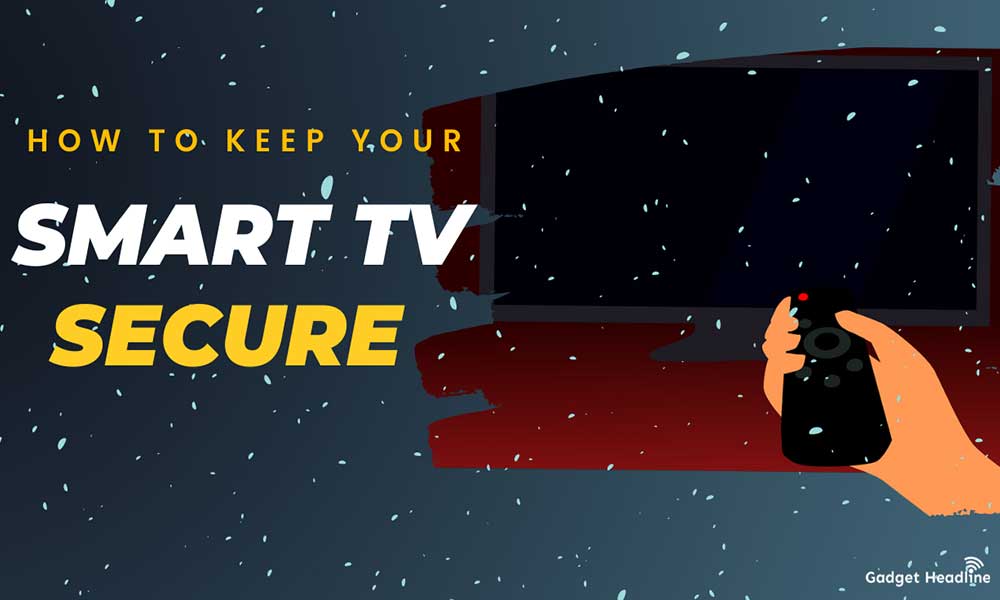Remember those Lenovo smartphones? Having the support of built-in Dolby Atmos resulting in a soothing and pure audio quality experience? If no, then no need to worry about that, because in this article, we’ll be discussing how you can install Dolby Atmos on any “non-rooted” Android devices. No need to follow those lengthy guides that will let you end up getting confused while doing the same process.
While getting ourselves a new Android smartphone, we mostly focused on the camera, performance, and battery right? Have you ever seen any company mentioning the audio quality? Getting a smartphone that supports a loudspeaker is not enough unless it provides a soothing audio experience. Just read the full article that will help you to get Dolby Atmos on your Android device without rooting your device. Without further delay, let’s get started.
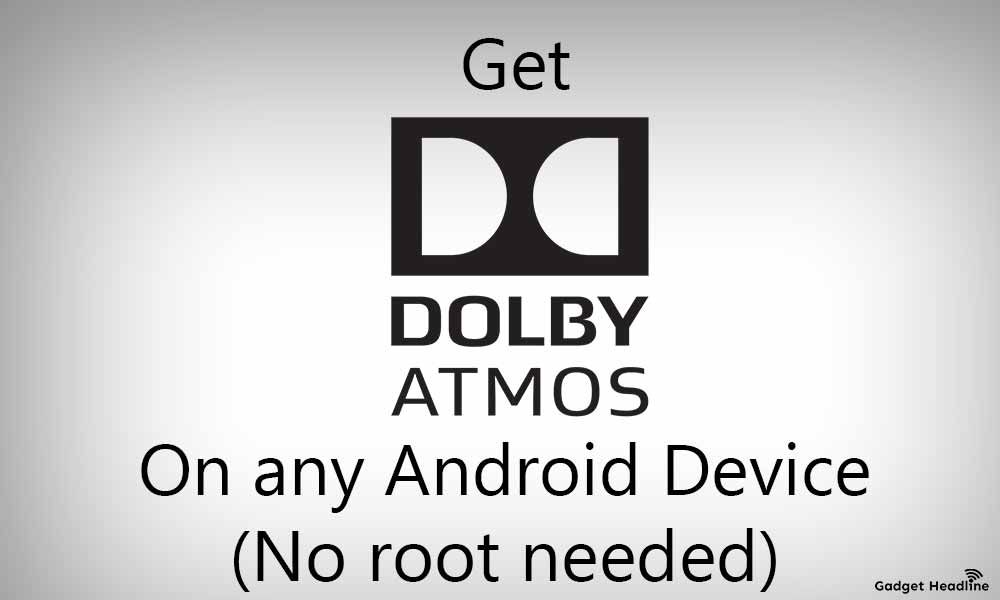
Guide to Install Dolby Atmos on any Android devices (No Root)
Keep in mind that this may vary depending upon the device you’ve. We’ve mentioned a download link to get Dolby Atmos on your device. To install Dolby Atmos on your Android device without root, users need to do the following:
- Download the application.
- Visit the File Manager.
- Go to the file that you’ve downloaded.
- Install the Dolby Atmos, you might need to enable unknown sources.
Congratulations! Now you can get the best audio experience. Visit the Dolby Atmos and enhance the bass on your Android phone. You can also try demo audio present in the application itself. Use earphones for the best experience.
That’s it for now. You can comment below for your further queries or your experiences. Till then stay tuned for more info. You can also follow us on Google News or Telegram group below for real-time notifications whenever Gadget Headline publishes any post.
[su_button url=”https://news.google.com/publications/CAAqLggKIihDQklTR0FnTWFoUUtFbWRoWkdkbGRHaGxZV1JzYVc1bExtTnZiU2dBUAE?oc=3&ceid=IN:en” target=”blank” style=”3d” background=”#32afed” size=”5″ center=”yes” radius=”0″ icon=”icon: newspaper-o” text_shadow=”5px 10px -5px #444f57″ rel=”nofollow”]Follow Us on Google News[/su_button]
[su_button url=”https://telegram.me/gadgetheadlinenews” target=”blank” style=”stroked” background=”#32afed” size=”5″ center=”yes” radius=”0″ icon=”icon: paper-plane” text_shadow=”5px 10px -5px #444f57″ rel=”nofollow”]Join Telegram for Tech Updates[/su_button]

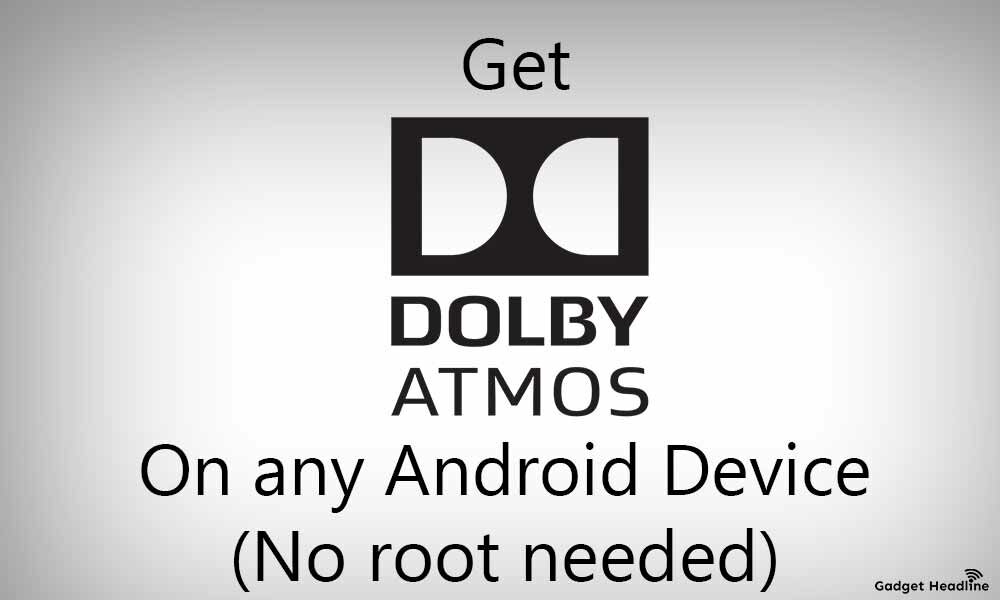
![How to Use Bing AI Chat in Any Browser [Easy Steps]](https://www.gadgetheadline.com/wp-content/uploads/2023/10/How-to-Use-Bing-AI-Chat-in-Any-Browser-Easy-Steps.jpg)