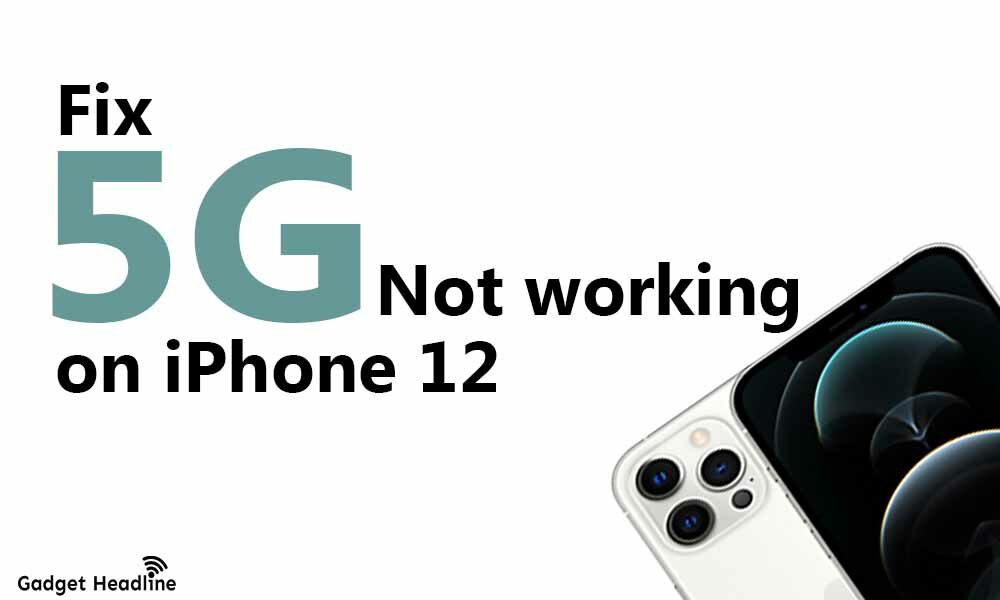iPhone 12 is the latest smartphone series that Apple has launched that consists of iPhone 12, iPhone 12 Pro, iPhone 12 Mini, and other iPhone 12 models. No doubt that this new iPhone 12 series is way advance than its ancestors. Not only the optimization has increased but also its network connectivity allows you to access the 5G support.
Unfortunately, some iPhone users are not able to access the 5G network or their 5G is not working on the device or you can’t join the new 5G network. In this article, we’ll be discussing how to fix that, just follow the explanatory guide we’ve managed to provide you that will help you to fix 5G not working on iPhone 12. Without further ado, let’s get started.
How to Fix 5G not working on iPhone 12
It might annoy you if the 5G network is working on iPhone 12 even if the device is compatible to do so. To fix the 5G network on your iPhone 12, users needs to do the following:

Enable and Disable Airplane Mode
This method will refresh your network and fix other issues related to the network. Turn on the Airplane Mode and turn it off, this is the major thing you can do.
Be in the 5G Coverage Area
Not all users stay or live in the 5G network coverage area. And the infrastructure work is still going on in some of those areas which suppose to have a 5G coverage zone, it feels weird to think that some area doesn’t even have 4G LTE yet or any of that coverage at all even in the USA. So it’s recommended that visit the 5G coverage area nearby you so that you can ensure that the problem lies there.
Check Cellular Plan has 5G support
The SIM card you’re using might not have 5G support in their cellular data plan yet. Even most of the company does not even have a 5G cellular plan, so it’s a wise thing to contact your cellular carrier provider to ask about Cellular Plan have 5G support.
Activate the 5G support
If you are in a 5G coverage area and also 5G is active on your device and even if you’re able to see the 5G status bar in iPhone 12, then you have to activate it. Here’s how you can do that:
- Visit Settings
- Go to “Cellular” > “Cellular Data Options”
- Ensure that 5G is active
In case there’s no such option available to activate 5G in Cellular Data Options then your cellular plan does not support 5G.
Read More: How to Turn Off HDR Video Recording on iPhone 12 Series
Some 5G Troubleshooting Steps you can do
You can also perform a reset to your network settings on the iPhone, this can resolve most of the network-related issues. The only downside to this is that you’ll lose all the saved network passwords and other settings like DNS. If everything is correct and nothing is working out in the end, then it’s time to contact Apple Support.
That’s it for now. You can comment below for your further queries or your experiences. Till then stay tuned for more info. You can also follow us on Google News or Telegram group below for real-time notifications whenever Gadget Headline publishes any post.
[su_button url=”https://news.google.com/publications/CAAqLggKIihDQklTR0FnTWFoUUtFbWRoWkdkbGRHaGxZV1JzYVc1bExtTnZiU2dBUAE?oc=3&ceid=IN:en” target=”blank” style=”3d” background=”#32afed” size=”5″ center=”yes” radius=”0″ icon=”icon: newspaper-o” text_shadow=”5px 10px -5px #444f57″ rel=”nofollow”]Follow Us on Google News[/su_button]
[su_button url=”https://telegram.me/gadgetheadlinenews” target=”blank” style=”stroked” background=”#32afed” size=”5″ center=”yes” radius=”0″ icon=”icon: paper-plane” text_shadow=”5px 10px -5px #444f57″ rel=”nofollow”]Join Telegram for Tech Updates[/su_button]