Customize Do Not Disturb mode on Android wasn’t simple earlier. Since Google has introduced the DND feature on Android 5.0 Lollipop till Android 9.0 Pie is quite basic. Now, on the Android 10, it’s become customizable according to the preference. The sleep mode and schedules are now customizable from the settings. Here are the short and simple steps to customize Do Not Disturb on Android Q.
Here you can create your own custom settings based on the schedule. Additionally, you can also select which calls or SMS or sounds will be whitelisted. You can even set restrictions on display notifications or popups interruptions.
While you can set up the basic options for all Do Not Disturb on Android Pie, you can individually choose different behavior types for different schedules on Android Q. That means you can block all incoming sounds including media during sleep mode. In addition, you can receive calls while at office/work during the use of DND mode.
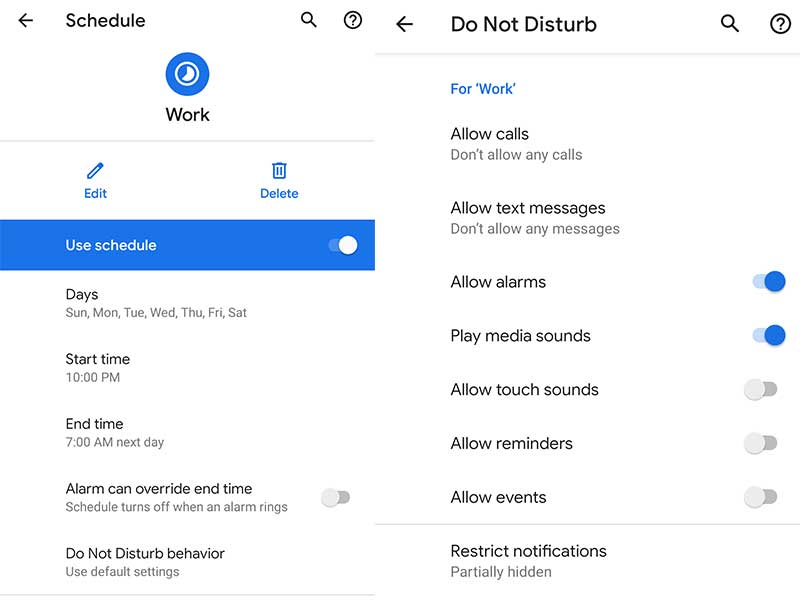
However, nowadays, DND mode is used quite lesser by the users. Without activating Do Not Disturb mode, users prefer switching on the silent mode every time. So, that silent or vibration mode won’t bother that much to your work or sleep. Do Not Disturb settings become more polished with every Android version. But like said above, most of the users are prefer to stick with the default options.
Subscribe to our Newsletter via email:
But it’s nice to see that Google really improving their settings and optimizing the features with each Android updates. Thanks to the r/android_beta Reddit community to share this information as a hidden feature of Android Q.
Steps to Customize Do Not Disturb on Android Q:
- Go to device Settings.
- Head over to the Do Not Disturb (DND) mode and turn it on.
- Tap on Sleeping option > Use Schedule > Do Not Disturb Behaviour (Create custom settings for this schedule)
Hope you found this article useful and feel free to ask any queries in the comments below.
- Log in/Sign up to Gadget Headline via email or social profile.
- Sign up to our daily newsletter list to stay updated.
- Follow us on Facebook, Twitter, Pinterest, and Reddit.



![How to Use Bing AI Chat in Any Browser [Easy Steps]](https://www.gadgetheadline.com/wp-content/uploads/2023/10/How-to-Use-Bing-AI-Chat-in-Any-Browser-Easy-Steps.jpg)
