Unlike PlayStation and Xbox gaming consoles, Nintendo Switch is a unique console that is portable enough that will let you carry it wherever you go. Recently, the Nintendo Switch arrive firmware update, this update is sharing your data via Google Analytics. The Nintendo Switch update 11.0.0 has come with drastic changes, you can take screenshots and videos using a smartphone through QR code, and more.
In this article, we’ll be discussing how to prevent data sharing via Google Analytics on Nintendo Switch. Just follow the explanatory guide that we’ve managed to provide you to disable data sharing via Google Analysts on the switch console. Without wasting much of your time, let’s get started.
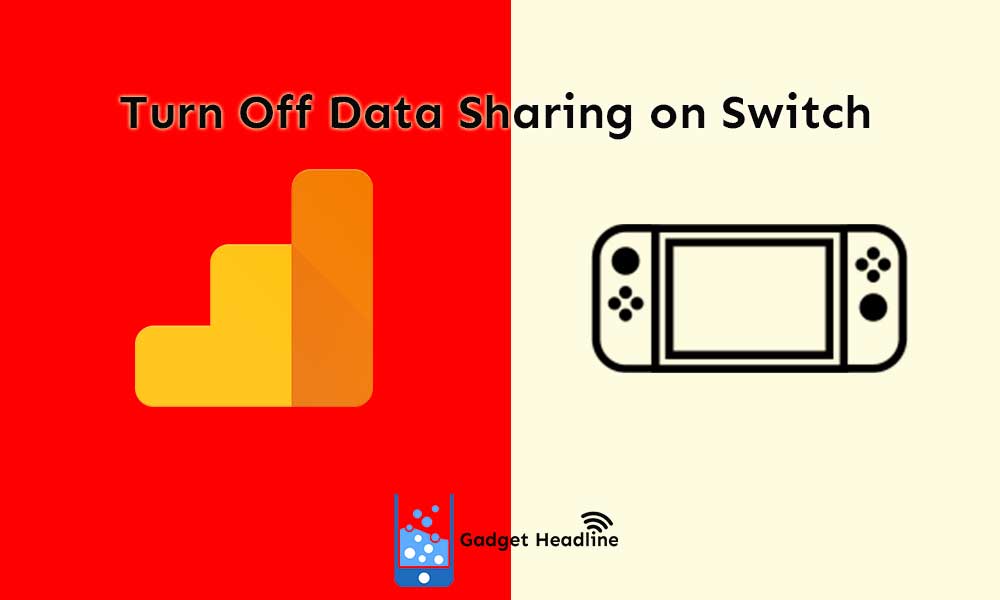
Guide to turn off data sharing via Google Analytics on Nintendo Switch
As mentioned above, the new Nintendo Switch update access and share the player data through Google Analytics. This is not all good, especially if you’re a privacy lover. But this doesn’t mean that you should not update the console, this will not let you access the new features. Here’s how you can update Nintendo Switch:
- Visit System Settings on Nintendo Switch.
- Scroll down and select System.
- Tap on the System Update.
- Then start the process of updating the system.
Once done, let’s head towards our main steps.
To turn off the data sharing on Nintendo Switch:
- Visit Nintendo’s eShop and log in to your profile.
- Now, tap on the Profile icon and scroll to the bottom of the page that will load on the next screen.
- Tap on Change, under Google Analytics Preferences.
- Select on the option Don’t Share.
- Once done, tap on Change > press OK.
That’s it for now. You can comment below for your further queries or your experiences. Till then stay tuned for more info. You can also follow us on Google News or Telegram group below for real-time notifications whenever Gadget Headline publishes any post.
[su_button url=”https://news.google.com/publications/CAAqLggKIihDQklTR0FnTWFoUUtFbWRoWkdkbGRHaGxZV1JzYVc1bExtTnZiU2dBUAE?oc=3&ceid=IN:en” target=”blank” style=”3d” background=”#32afed” size=”5″ center=”yes” radius=”0″ icon=”icon: newspaper-o” text_shadow=”5px 10px -5px #444f57″ rel=”nofollow”]Follow Us on Google News[/su_button]
[su_button url=”https://telegram.me/gadgetheadlinenews” target=”blank” style=”stroked” background=”#32afed” size=”5″ center=”yes” radius=”0″ icon=”icon: paper-plane” text_shadow=”5px 10px -5px #444f57″ rel=”nofollow”]Join Telegram for Tech Updates[/su_button]

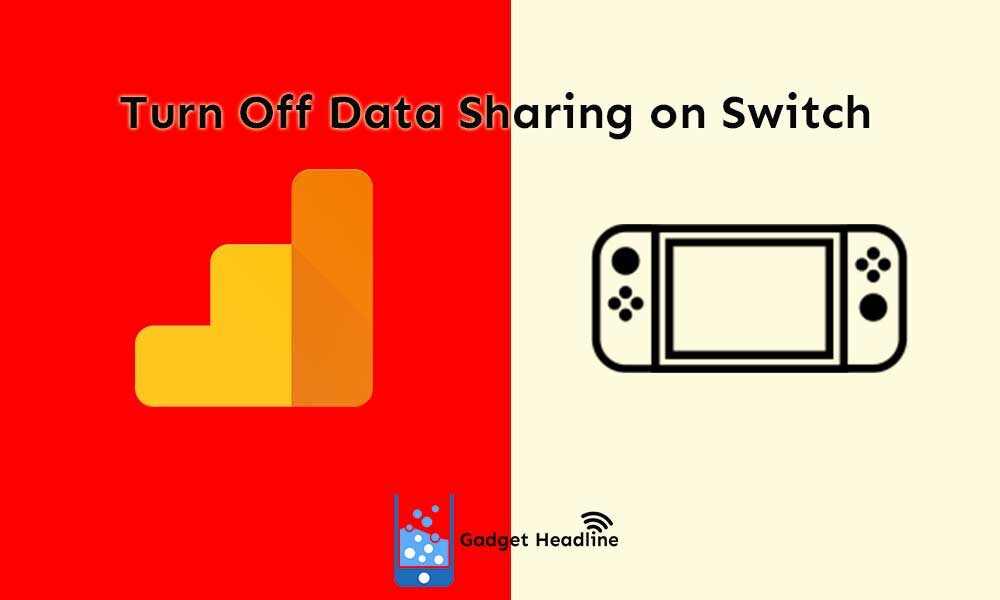

![How to Use Bing AI Chat in Any Browser [Easy Steps]](https://www.gadgetheadline.com/wp-content/uploads/2023/10/How-to-Use-Bing-AI-Chat-in-Any-Browser-Easy-Steps.jpg)
