Fax also known as telecopying or telefax, use to transfer scanned copies or printed material through a telephone number connected to the printer. Now, you can also use an online fax service that hosts a fax number that you can able to access using the internet. The good thing about doing fax is that it keeps your data private with end-to-end encryption, faxes do not get blocked, and neither contains spam or viruses. In this article, we’ll be discussing how you can do fax from iPhone and iPad.
No need to use that landline connection, that keeps disconnecting or shows error while sending a fax. Just follow the explanatory guide that we’ve managed to provide you to do fax from iPhone and iPad without any issues. Without wasting much of your time, let’s get started.
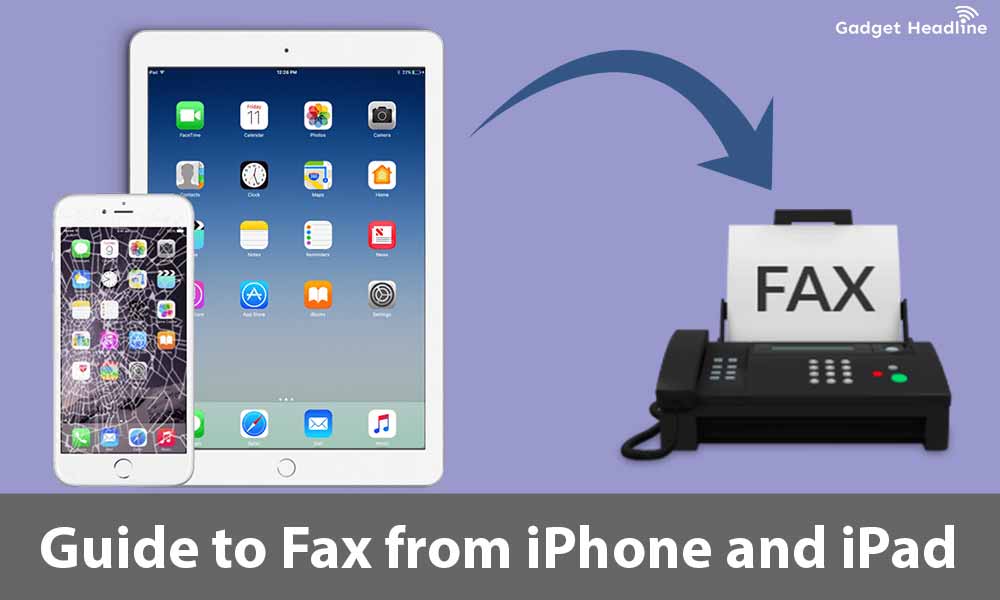
Guide to Fax from iPhone and iPad
We can do this process by using a third-party service or software. Sending a fax from your iPhone and iPad is much easier than you think. Here are those useful third-party services that can be used to send a fax.
1) Fax Burner
- Fax Burner is one of the most popular apps that can be used to send and receive faxes from iOS devices for free.
- The only drawback is that you can only be able to receive 25 pages each month and send up to five pages, or else you can subscribe to the annual fax service that costs up to $99.99.
- The fax that you have sent can be backed up locally by email so that it can never get lost.
- Also, Dropbox support is provided that can be used to send files from several devices.
2) Fax.Plus
- Using Fax.Plus you can send pages up to 10 pages, but after that, you have the option to pay $0.20 per page for sending extra pages each.
- You get to scan and detect the document content automatically from smartphones.
- Different types of files are supported.
- Support of e-sign documents.
- It charges $4.99 each month for sending and receiving up to 100 pages, also it has another subscription option of $49.99 each month for sending and receiving up to 1000 pages.
2) eFax
- Using eFax, you can send the fax from Android, iOS, Mac, and PC, this is all in one service.
- The toll-free number is provided for help.
- It cost up to $16.95 each month for 150 pages. eFax Pro subscription costs up to $19.95 each month for 200 pages.
- 14 days of free trial is available.
That’s it for now. You can comment below for your further queries or your experiences. Till then stay tuned for more info. You can also follow us on Google News or Telegram group below for real-time notifications whenever Gadget Headline publishes any post.
[su_button url=”https://news.google.com/publications/CAAqLggKIihDQklTR0FnTWFoUUtFbWRoWkdkbGRHaGxZV1JzYVc1bExtTnZiU2dBUAE?oc=3&ceid=IN:en” target=”blank” style=”3d” background=”#32afed” size=”5″ center=”yes” radius=”0″ icon=”icon: newspaper-o” text_shadow=”5px 10px -5px #444f57″ rel=”nofollow”]Follow Us on Google News[/su_button]
[su_button url=”https://telegram.me/gadgetheadlinenews” target=”blank” style=”stroked” background=”#32afed” size=”5″ center=”yes” radius=”0″ icon=”icon: paper-plane” text_shadow=”5px 10px -5px #444f57″ rel=”nofollow”]Join Telegram for Tech Updates[/su_button]

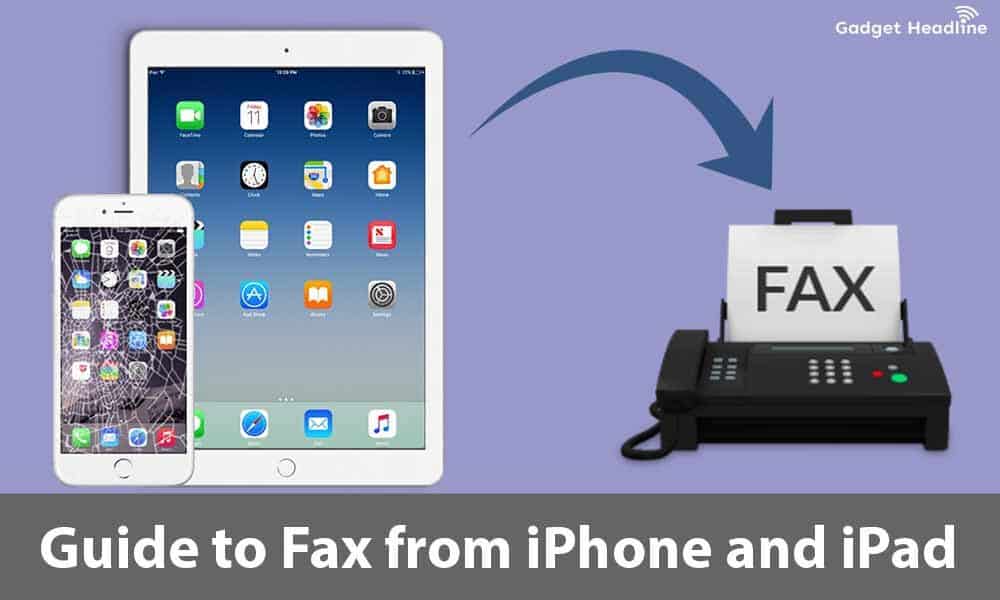

![How to Use Bing AI Chat in Any Browser [Easy Steps]](https://www.gadgetheadline.com/wp-content/uploads/2023/10/How-to-Use-Bing-AI-Chat-in-Any-Browser-Easy-Steps.jpg)
