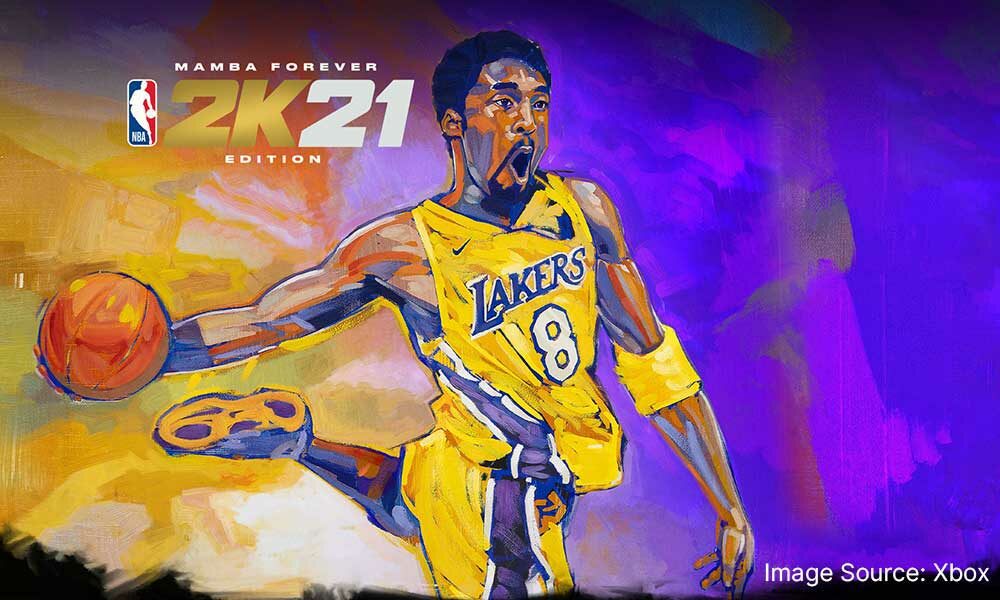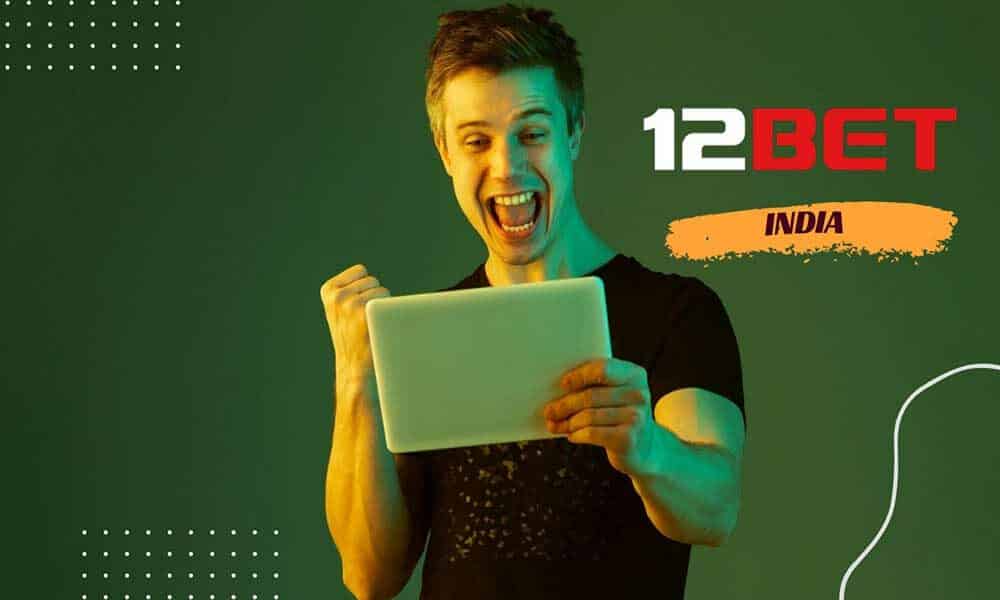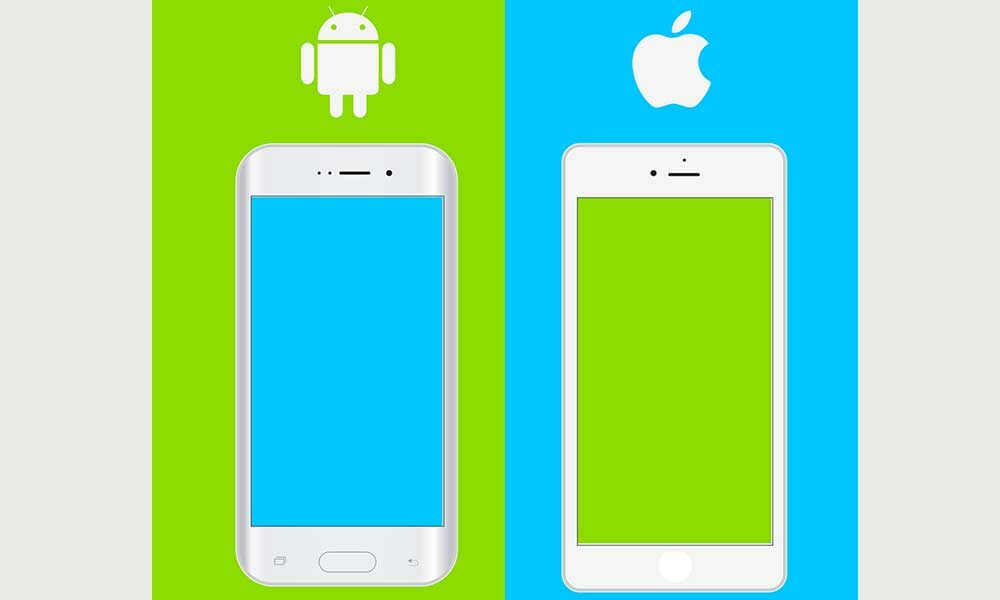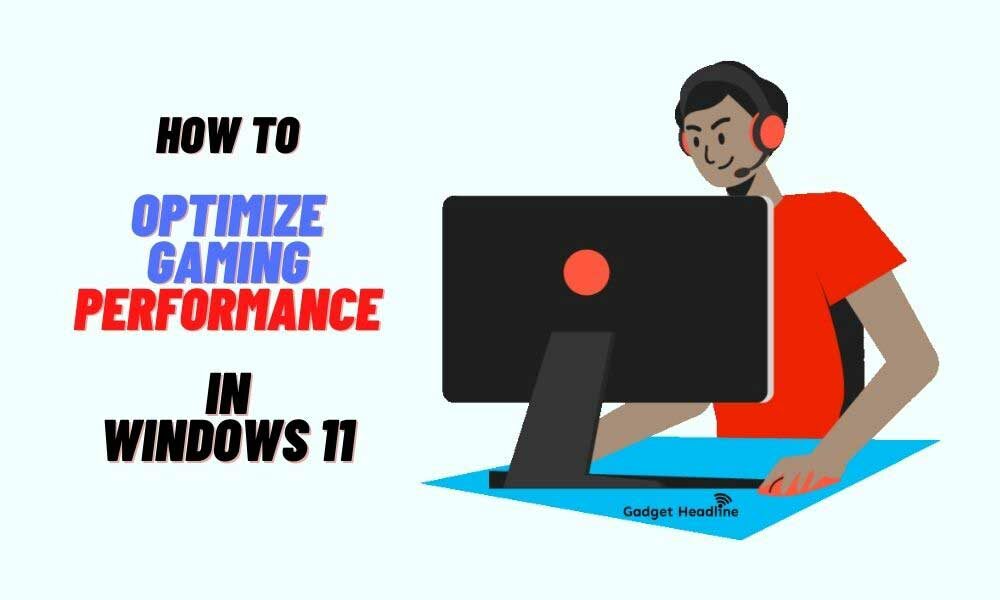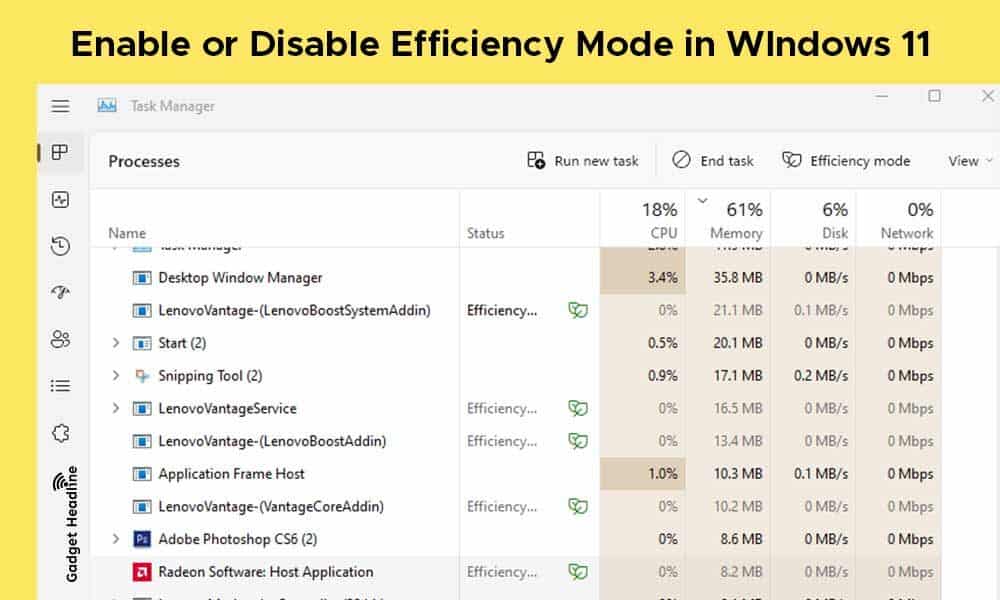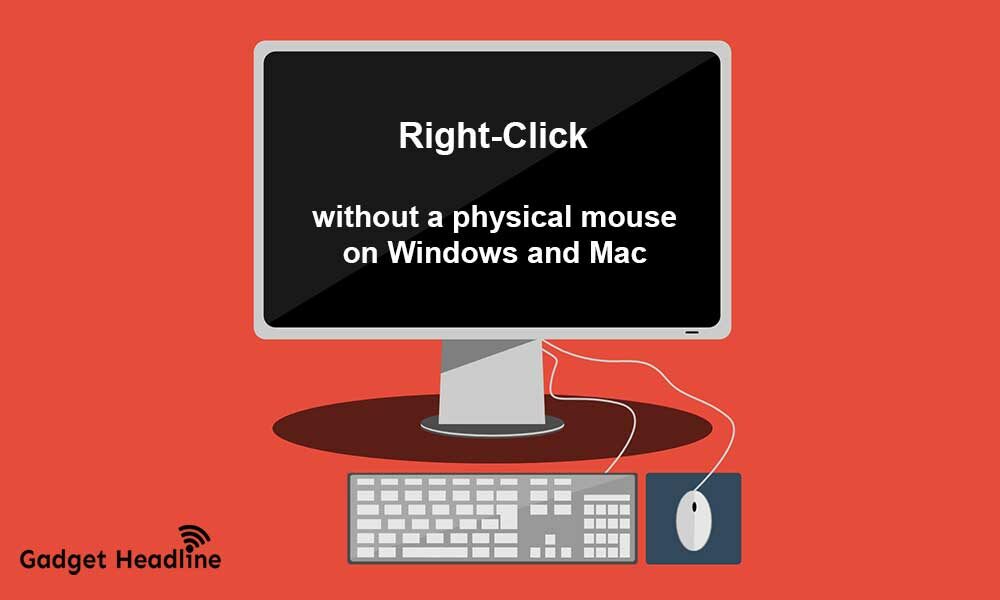The Chinese smartphone OEM Realme has recently released a new series called ‘P’ lineup where two new smartphone models arrived. Both the Realme P1 5G…
Trending
Gaming
Android and iOS
Windows and Mac
Latest Articles
The Chinese smartphone OEM Realme has recently released a new series called ‘P’ lineup where…
After releasing two developer preview builds of Android 15, Google has finally announced Android 15…
After a recent release of Helldivers 2 in Feb 2024 only for PlayStation 5 and…
Online betting and casinos are becoming widespread in the world due to their active user…
The BetVisa platform has been known in the last couple of years in the Bangladesh…
CricBaba has been a leading bookmaking company since 2016 that offers online gambling and gaining…







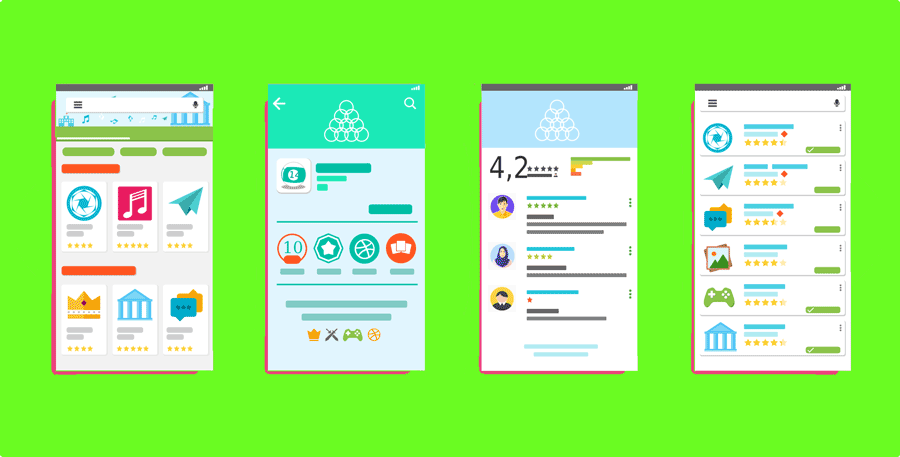
![Download BiTGApps: The New Android 9 Pie Custom GApps [ARM64] Download BiTGApps: The New Android 9 Pie Custom GApps [ARM64]](https://www.gadgetheadline.com/wp-content/uploads/2019/02/BiTGApps-1000x445.jpg)