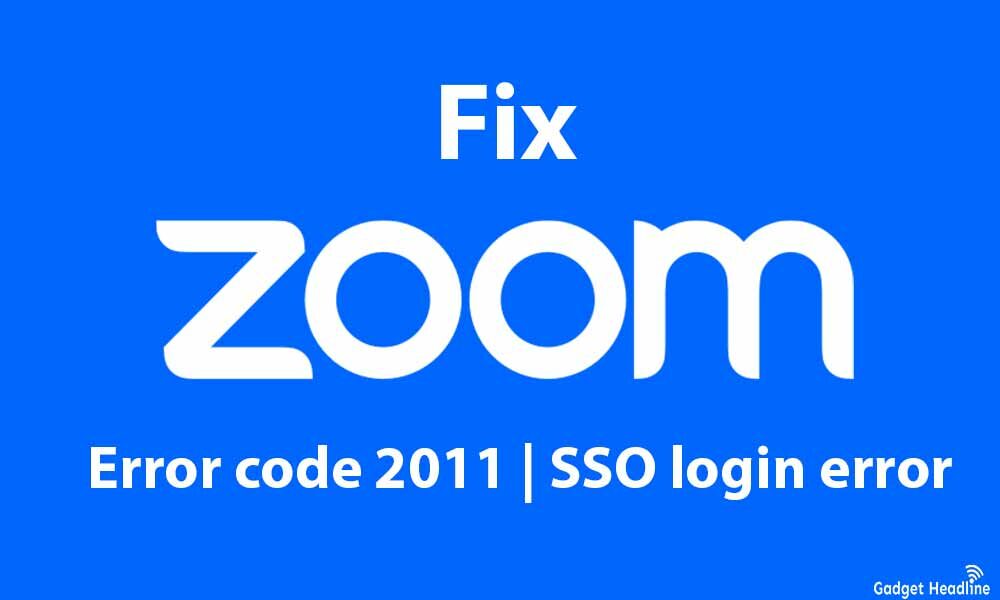Zoom is one of the best and highest meeting capacity video conferencing platforms available till now. If you’re one of those who is still searching for a conference app then Zoom makes a lit sense, attendees can join by a publicly shared link from anywhere, and joining does not require downloading any software. Some unfortunate Zoom users are encountering error code 2011, this issue encounters without any warning or text with it.
Error code 2011 pops when you try to sign in incorrectly, as the Single Sign-On (SSO) for authentication login does not use a standard Zoom account, so they’re high chances that it will not work. Here’s how you can fix that, just follow the explanatory guide that we’ve managed to provide you to fix Zoom error code 2011 | SSO login error. So, without further ado, let’s get started.
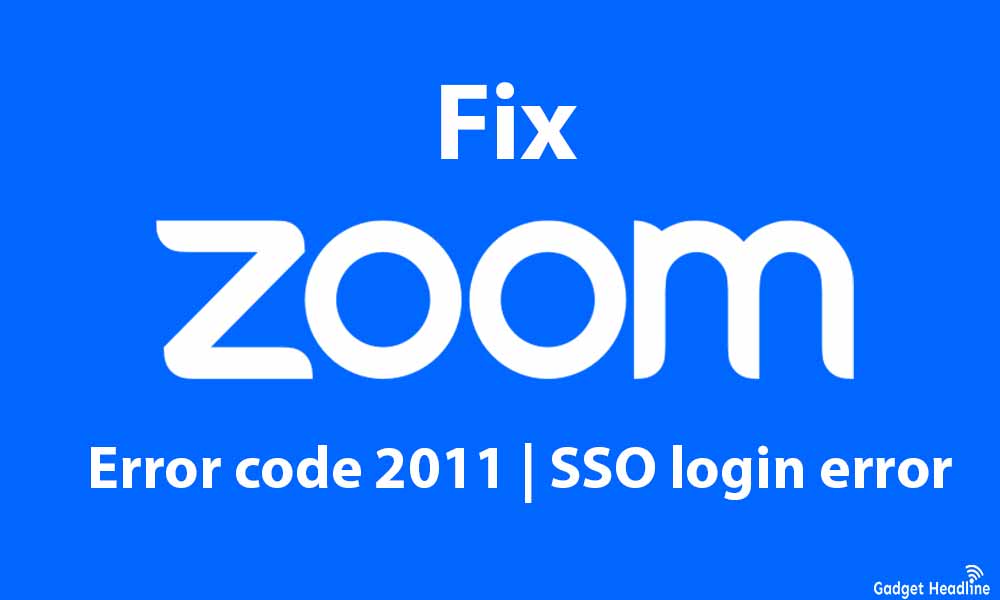
Fix Zoom error code 2011 | SSO login error
Let me tell you that, Single Sign-On (SSO) for authentication is mostly used by schools and businesses. So SSO logins required a specific company or school email. So ensure that you’re using the correct credentials. Here are some workarounds that might be helpful to resolve the issue.
- Visit the main Zoom sign-in screen.
- Select the option that is used to sign with SSO.
- Type the vanity URL, on the next screen ( In case, users don’t know the URL, they can choose “I don’t know the company domain”, and enter the email).
- Now, sign in and enjoy it.
There’s no specific reason behind the issue and if you still encounter error code 2011 then assume that the reason might be different. It might possible that it’s happening due to the authenticator server is down. In such a case, the only thing we can do is wait till the server responds.
That’s it for now. You can comment below for your further queries or your experiences. Till then stay tuned for more info. You can also follow us on Google News or Telegram group below for real-time notifications whenever Gadget Headline publishes any post.
[su_button url=”https://news.google.com/publications/CAAqLggKIihDQklTR0FnTWFoUUtFbWRoWkdkbGRHaGxZV1JzYVc1bExtTnZiU2dBUAE?oc=3&ceid=IN:en” target=”blank” style=”3d” background=”#32afed” size=”5″ center=”yes” radius=”0″ icon=”icon: newspaper-o” text_shadow=”5px 10px -5px #444f57″ rel=”nofollow”]Follow Us on Google News[/su_button]
[su_button url=”https://telegram.me/gadgetheadlinenews” target=”blank” style=”stroked” background=”#32afed” size=”5″ center=”yes” radius=”0″ icon=”icon: paper-plane” text_shadow=”5px 10px -5px #444f57″ rel=”nofollow”]Join Telegram for Tech Updates[/su_button]