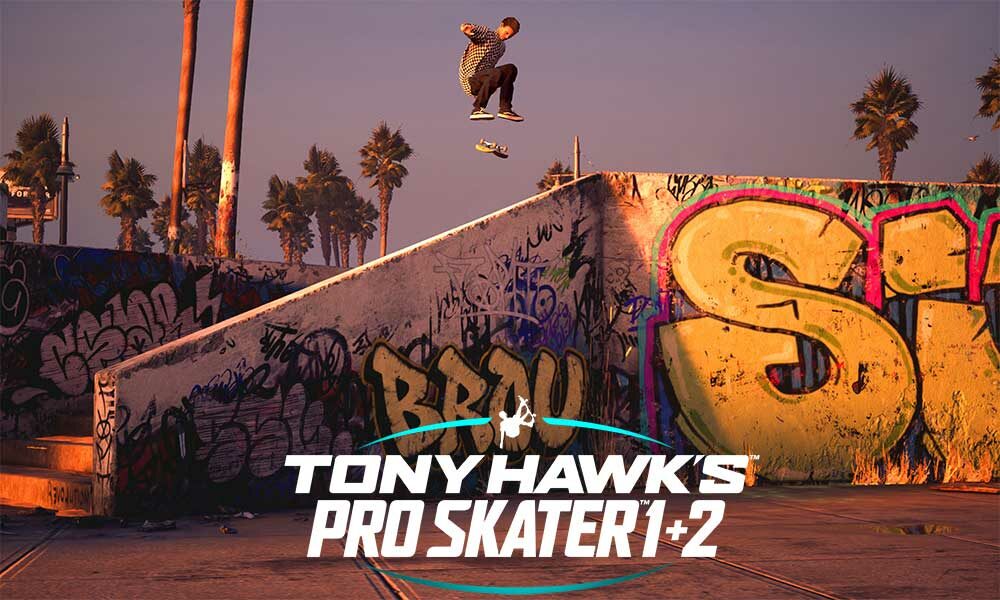Tony Hawk’s Pro Skater 1+2 is an amazing skateboarding game developed by Vicarious Visions and by published Activision. The game is available on multiple platforms like Windows, PlayStation 4, and Xbox One. Tony Hawk’s Pro Skater 1+2 is one of the best games of the generation, as its original game is over 20 years old now. There’s still magic there and I’m astonished by what developer Vicarious Visions has delivered with its remake of the first two series entries.
Some of the players reporting that they’re unable to play the game. The game doesn’t start at all, the game crash at the start itself. There are many reasons for the issue. If you’re one of them who is facing the Fix Tony Hawk’s Pro Skater 1 + 2 Game Not Launching or Crashing Error then you can check out this troubleshooting guide.
How Fix Tony Hawk’s Pro Skater 1 + 2 Game Not Launching or Crashing Error
The game is crashing at the start when players try launching it. For some players, the game ends its task on its own by displaying a black screen which is really irritating and confusing too. This could be happening because of admin rights. You’ve to give admin rights, to do so:
- Right-click on the game’s exe file or shortcut > Go to Properties > Compatibility tab > Checkmark “Run this program as an administrator” checkbox to select/enable it.
- Click on Apply and then OK to save changes.
- Finally, launch the Tony Hawk’s Pro Skater 1 + 2 game again.
This trick should gonna fix the issue completely.
If you’re encountering the issue on Windows 7. Then make sure you’re using a 64-Bit version of the operating system. Because the game will not run on a 32-bit version.
Also, make sure you’ve updated your Windows 10/11 OS, the game requires the latest operating system to run. Update your OS if you haven’t already.
What if it’s still not working?
- If Tony Hawk’s Pro Skater 1 + 2 still continues to crash and nothing is working as solutions mentioned above. Then it might possible that some files are missing from your Microsoft Visual C++ Redistributables. So, make sure you’ve installed the latest Microsoft Visual C++ Redistribales according to x86 and x64 versions from the official Microsoft website directly.
- Another reason is your software or Windows security probably blocking the important game files. All you can do is disable the anti-virus of excluding the game’s folder. And try to launch the game again.
Execute all this fix and workaround provided above, and Tony Hawk’s Pro Skater 1 + 2 will not crash at the start. Happy gaming!
That’s it for now. If you’ve any queries or thoughts, feel free to mention in the comment section below. Till then stay tuned for more info. You can also follow us on Google News or Telegram group for real-time notifications whenever Gadget Headline publishes any post.