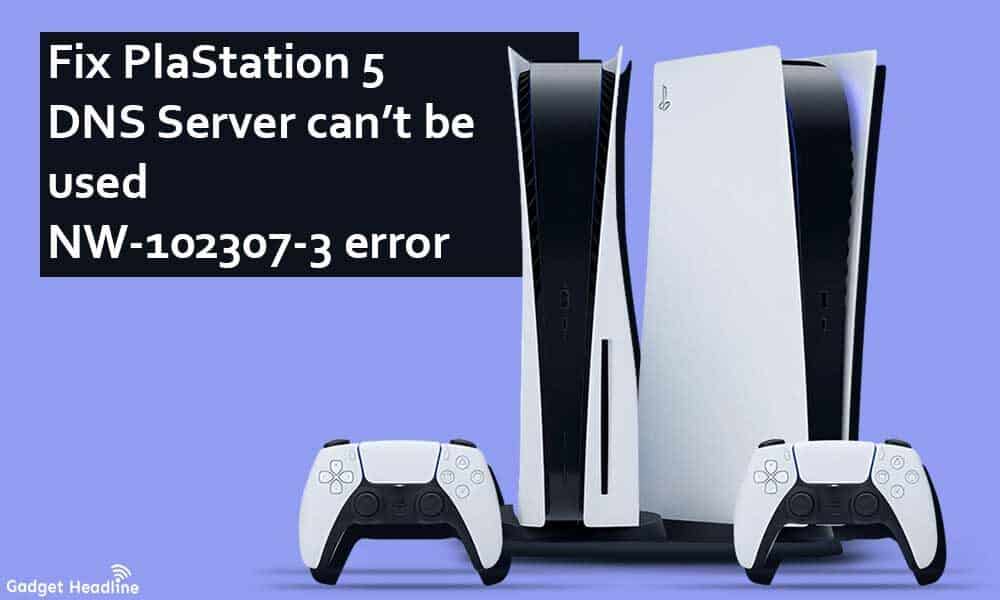It’s been more than a week since the release on PlayStation 5, and it’s still a new piece of gaming console that we yet to know more about. Sony has really worked hard to maintain its tag providing the best gaming console in the world, and giving tough to its competitive brands. Here we’ll gonna share with you the easy steps to Fix PS5 DNS Server that can’t be used | NW-102307-3 error.
We, humans, have surpassed our own technologies but this comes with a little drawback but it might get a fix in no time, yes I’m talking about the error codes, and PlayStation 5 is no exception. Players are not able to communicate as the PS5 says the DNS server can’t be used. This is among the NW-102307-3 error code, here is the troubleshooting guide to fix it. Without further ado, let’s gets started.

What is the error code NW-102307-3?
NW-102307-3 error appears when there’s a communication error problem occurs. As a result, the system displays DNS server can’t be used. This might annoy especially when you try to communicate with your friend. But luckily this can get a fix, follow the guide till.
How To Fix PS5 DNS Server can’t be used | NW-102307-3 error
There is not any specific fix provided officially, but you can try the solutions listed below, here we go.
- The first and the major thing you can do is to restart your PlayStation 5, remember don’t perform a reset.
- Also, try to perform a full power cycle to your console. Press the Playstation button located on the DualSense controller > head towards the power icon located on the lower menu bar > choose to turn the console Turn Off.
- Sometimes, the problem might lie from the server’s end PSN server goes down, which leads to getting stuck the download, It’s recommended to check the PSN Status page to check the server if the server is down the only thing is to wait until Sony can get them back.
- If you’re using mobile tethering on PlayStation 5, try to use a Wi-Fi connection.
- If the console is connected to the Wi-Fi then try to relocate the console to the open place, or ethernet cable as it is more reliable.
- Try these network ports recommended by Sony. TCP: 80,443,3478, 3479, or 3480 UDP: 3478, 3479, or ranges between 49152 and 65535.
- This error can also occur when you change the DNS setting, try switching the DNS settings back to defaults > then setting up a static IP address of your router. Check out different public DNS if possible.
That’s it for now. You can comment below for your further queries or your experiences. Till then stay tuned for more info. You can also follow us on Google News or Telegram group below for real-time notifications whenever Gadget Headline publishes any post.
[su_button url=”https://news.google.com/publications/CAAqLggKIihDQklTR0FnTWFoUUtFbWRoWkdkbGRHaGxZV1JzYVc1bExtTnZiU2dBUAE?oc=3&ceid=IN:en” target=”blank” style=”3d” background=”#32afed” size=”5″ center=”yes” radius=”0″ icon=”icon: newspaper-o” text_shadow=”5px 10px -5px #444f57″ rel=”nofollow”]Follow Us on Google News[/su_button]
[su_button url=”https://telegram.me/gadgetheadlinenews” target=”blank” style=”stroked” background=”#32afed” size=”5″ center=”yes” radius=”0″ icon=”icon: paper-plane” text_shadow=”5px 10px -5px #444f57″ rel=”nofollow”]Join Telegram for Tech Updates[/su_button]