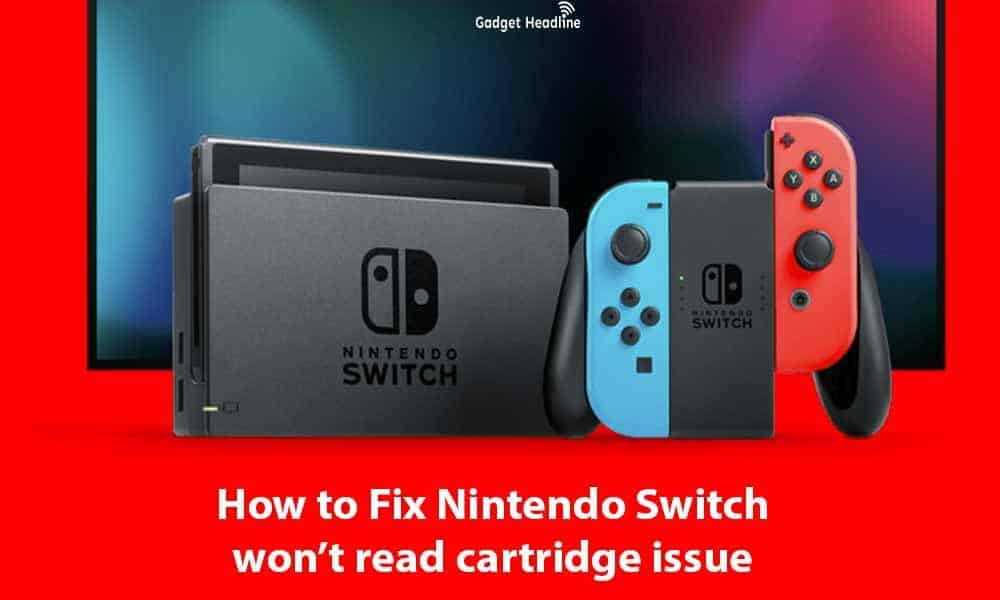Nintendo Switch is a most unique console than another gaming console available, you can play whenever you want and wherever you go. You can play games on Nintendo Switch wither by downloading and physical games on cartridges. Unlike PlayStation and Xbox Nintendo Switch use cartridges rather than disks, because they are more durable and faster than disks. However, these cartridges also called Game Card, can hold enough space than you could imagine. Just follow the explanatory guide that we’ve managed to provide you to fix Nintendo Switch won’t read cartridge (Insert the game card error).
Some unfortunate Nintendo Switch users are facing problems with their Game Cards. Their Nintendo Switch is not recognizing the game cards or cartridges. The error message accompanies “Insert the game card” even if it’s inserted. Here’s how you can fix that. Without wasting much of your time, let’s get started.
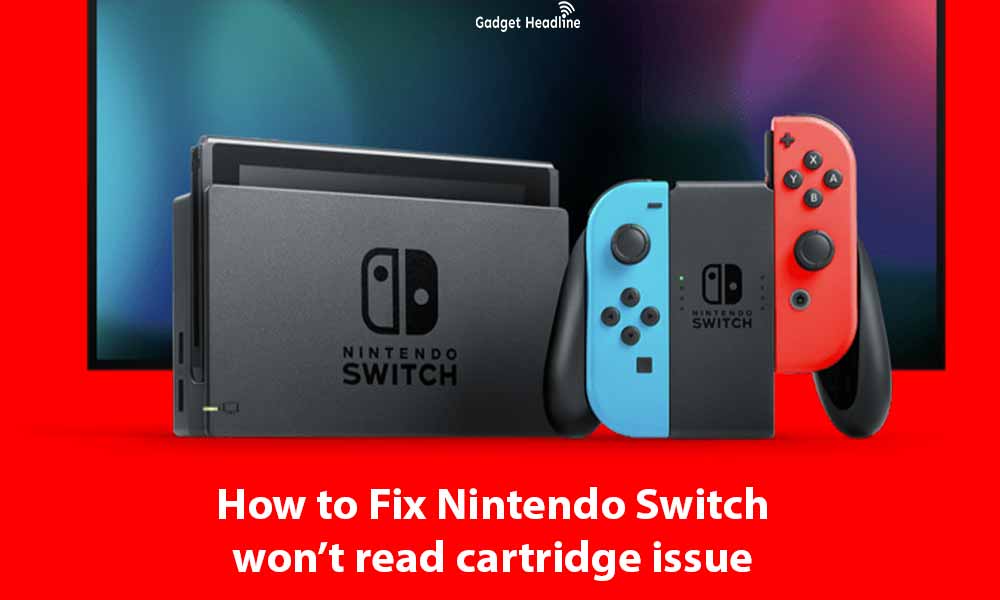
How to Fix Nintendo Switch won’t read cartridge (Insert the game card error)
To fix Nintendo Switch won’t read cartridge (Insert the game card error), users need to do the following:
- Check that the right game is in the system.
- Ensure that the matching software is selected from the home screen.
- Take out the cartridge or game card and spray the metal pins on the back with compressed air.
- You can also spray air in-game card slot of the Nintendo Switch console (It’s recommended not to blow on the game card or Nintendo Switch system, as the moisture traveled by your breadth can damage the port permanently.
Read More: Guide to turn off data sharing via Google Analytics on Nintendo Switch
What if Nothing Works?
If the solution listed above doesn’t work at all, then it’s time to contact Nintendo Support for a repair. You can also try hardware repair on your own unless you have the proper experience, this could void the console’s warranty and irreparable damage might be caused by you. So it’s better if you contact Nintendo Support.
That’s it for now. You can comment below for your further queries or your experiences. Till then stay tuned for more info. You can also follow us on Google News or Telegram group below for real-time notifications whenever Gadget Headline publishes any post.
[su_button url=”https://news.google.com/publications/CAAqLggKIihDQklTR0FnTWFoUUtFbWRoWkdkbGRHaGxZV1JzYVc1bExtTnZiU2dBUAE?oc=3&ceid=IN:en” target=”blank” style=”3d” background=”#32afed” size=”5″ center=”yes” radius=”0″ icon=”icon: newspaper-o” text_shadow=”5px 10px -5px #444f57″ rel=”nofollow”]Follow Us on Google News[/su_button]
[su_button url=”https://telegram.me/gadgetheadlinenews” target=”blank” style=”stroked” background=”#32afed” size=”5″ center=”yes” radius=”0″ icon=”icon: paper-plane” text_shadow=”5px 10px -5px #444f57″ rel=”nofollow”]Join Telegram for Tech Updates[/su_button]