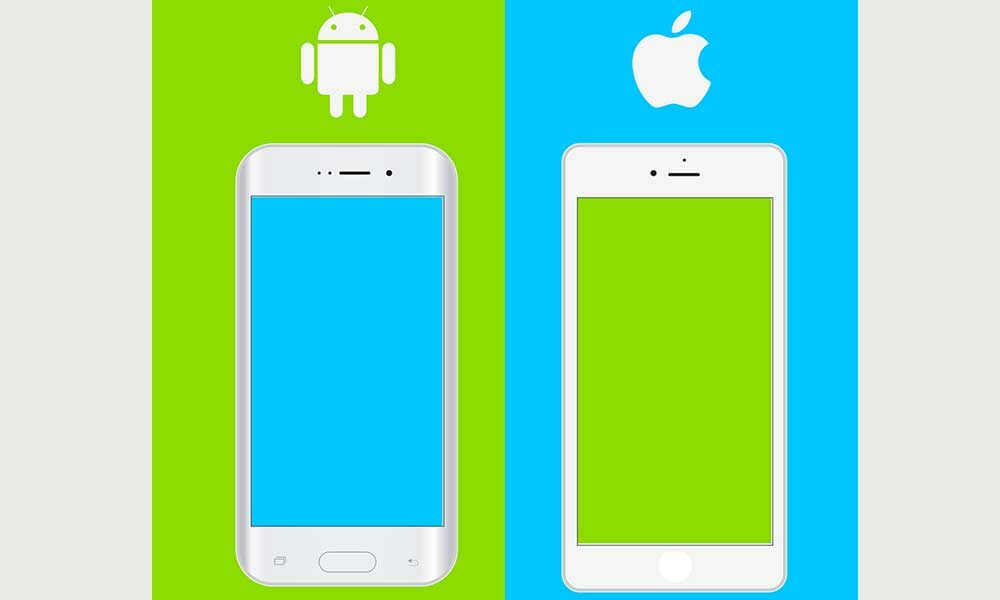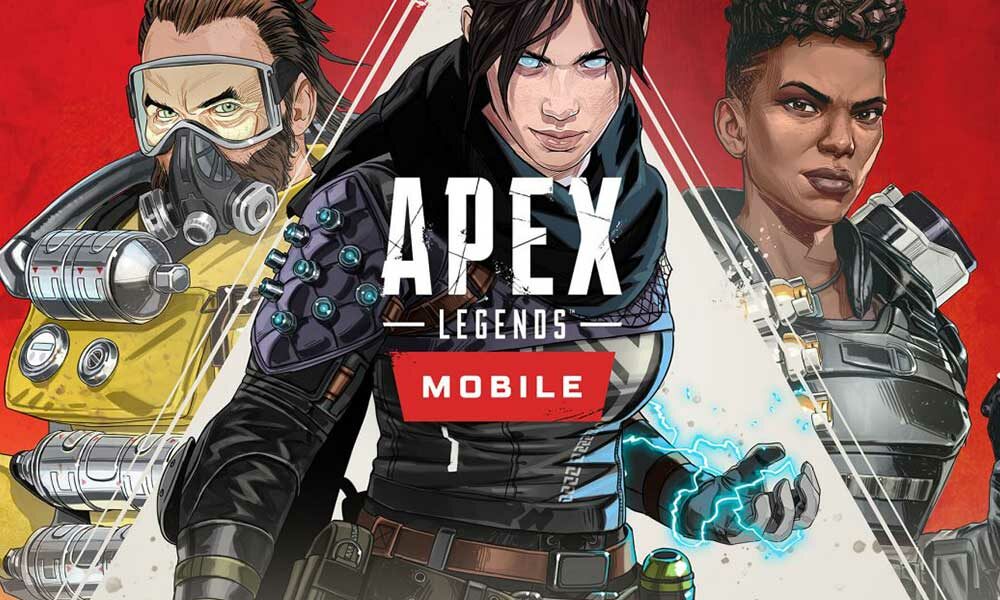Samsung Music app has received the One UI theme interface recently with an update. The app gets the dark mode feature and in order to get it, you need to enable the Night Mode on your Android 9 Pie running device. That means any Samsung device which is already running on One UI based on Android Pie.
The music app feels so good with this dark mode interface. However, you can also change the theme to light mode as well when the night mode turned off on your device.
That’s quite simple and useful too. The South Korean multinational conglomerate company has already provided the One UI makeover to other proprietary apps as well.
The new version update doesn’t offer any extra feature or option except the One UI look and design. Though the user interface is a quite big change in itself by Samsung. As we all know that Samsung’s One UI is a custom skin and a successor of Experience UI.
In addition, the Samsung Experience UI still running on all the entry-level and mid-range Samsung Galaxy devices based on Android Oreo.
Samsung Music Key Features:
- Supports playback of various sound formats (MP3, WMA, AAC, FLAC).
- Manage song lists by Track, Album, Artist, Genre, Folder, Composer category.
- Supports a new One UI makeover for better user experience which interacts with Samsung smart devices like Tablet, TV (DLNA, Screen mirroring), Wearables, etc.
- Offers a clean and intuitive UI with the dark mode.
How to Download Samsung Music App on Android Pie [APK]
The Samsung Music app update is currently available on the proprietary Samsung Galaxy Store app from your device. If you can’t get the update in Galaxy Store, you can also install the update from the Google Play Store as well.
Please Note: The latest version 16.2.17.7 isn’t updated on the Play Store yet. You need to wait for a few days if you want to install it from Play Store only.
Otherwise, if you can’t wait to get a taste of the new Samsung Music app version, You can check this link for the Samsung Music App APK file. Just download the file on your device and install it by overwriting the previous app.
We hope you found this article useful and feel free to ask any queries in the comments below.
- Log in/Sign up to Gadget Headline via email or social profiles.
- Sign up for our daily newsletter list to stay updated.
- Follow us on Facebook, Twitter, Pinterest, and Reddit.

![Download Samsung Music app based on One UI theme [APK] Download Samsung Music app based on One UI theme [APK]](https://www.gadgetheadline.com/wp-content/uploads/2019/03/One-UI-Samsung-Music-1000x500.jpg)