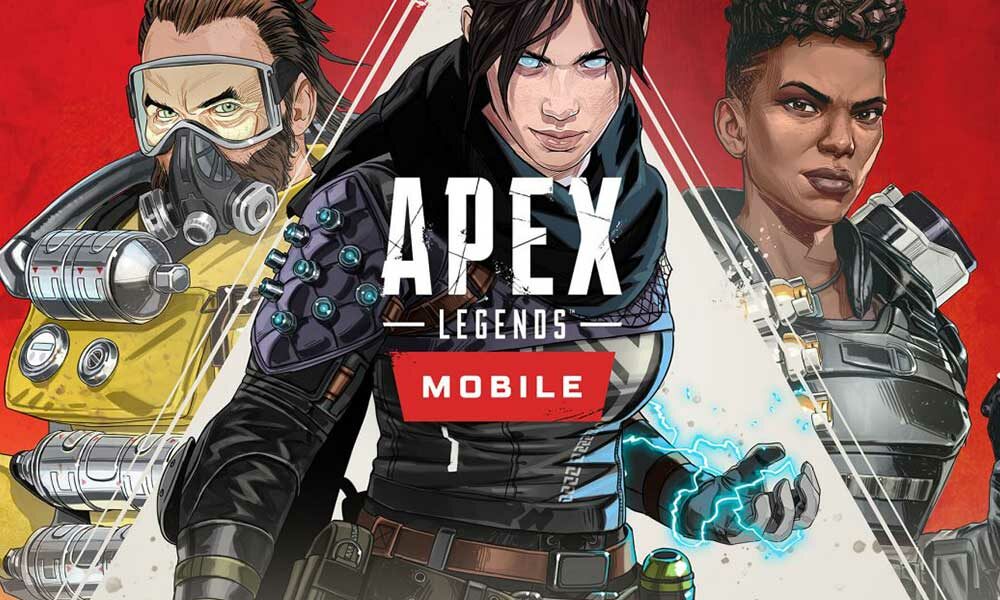You can perform a lot of tweaks on your android devices from rooting to flashing the firmware of the devices. This can unlock some more tweaks and make the device interesting and amazing than before. However, there are a bunch of tools available in the market to do so. If you’re not aware, Samsung 300K Tool is one of the best right now that will help you to recover your device from bootloop or can’t boot into recovery mode.
Samsung 300K tool will help you to force your device to flash the firmware of the device, also it will allow you to let your device into Download Mode or Odin Mode. The best thing is that you don’t need to enable any kind of USB Debugging on their Samsung Galaxy devices.
In this article, you can download this particular tool without any problem. Before moving towards the main topic, lets, have a glance at the feature of the tool.
Features of Samsung Mode Tool
The features of the tool are as follows:
- Using the tool is way easy than you think, you just need to plug in your device and the tool will do the rest of your work.
- There is a support of recovery mode to the download mode, the tool will automatically transfer the phone from recovery mode to download mode or Odin mode.
- No need to boot up the device again and again like other tools.
- The Samsung 300K tool is inbuilt, so the software will automatically install the apk, this makes the usage of the software more efficient.
Download 300K Tool (SM Tool 2021)
Here are the steps to download the Samsung 300K Tool.
- Disable Antivirus on your PC, this will not let the 300K tool work as it supposes to be.
- Download the Samsung 300K tool (zip) on your PC.
- Extract the zip file on the PC and open the extracted folder.
- Now, double-click on the 300K Tool.exe file to install it as usual.
- Connect your Samsung device to your PC via a USB cable.
- Click on the Image with Purple Outline located on the left side of the tool.
- A message will show up as a Phone in Download mode now.
That’s it for now. You can comment below for your further queries or your experiences. Till then stay tuned for more info. You can also follow us on Google News or the Telegram group below for real-time notifications whenever Gadget Headline publishes any post.