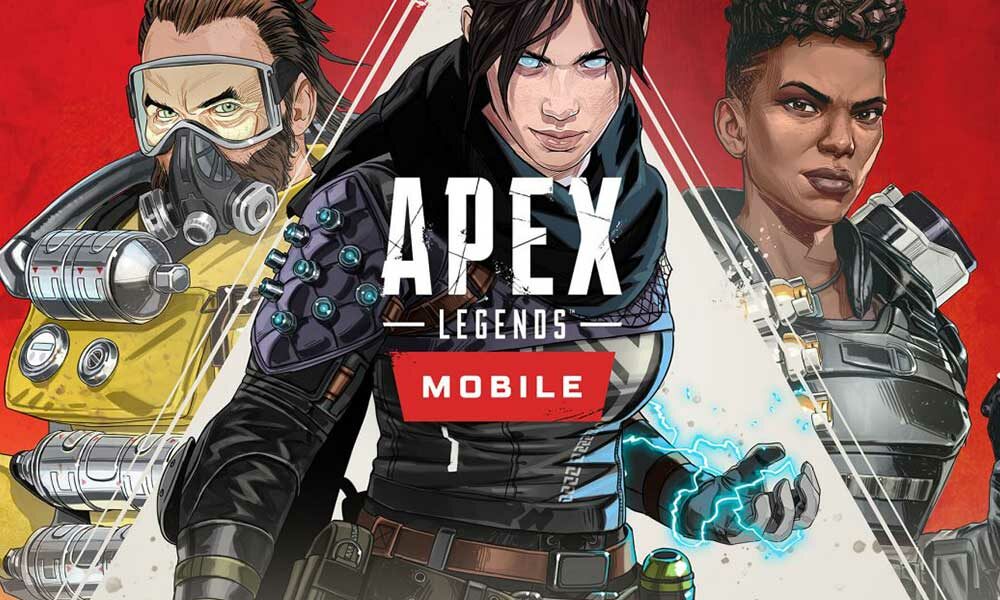When it comes to budget Android smartphones to buy in India, Motorola always is on the wish list. Recently, in India Motorola successfully launched Moto G9 and Moto G9 Play worldwide. The phone is really impressive in the low budget as it provides 5,000mAh of large lasting battery. The Moto G9 Play smartphone looks quite premium and gives a stunning look along with its gorgeous built-in stock wallpapers. Yes. Here you can download all the latest stock wallpapers of Moto G9 Play from the link below.
Motorola G9 Play comes with its new Qualcomm Snapdragon 662 SoC with Android 10 in India. The camera of G9 Play has a square tile like structure located in the top middle at the back of the smartphone along with a triple-lens camera setup.
Now, talking about the stock wallpapers, there is only one image available right now that we’ve compressed in a zip file. The wallpaper is in high-resolution quality that offers 1440 x 1600 pixels.
It’s way high for any smartphones to set a nice wallpaper with punchy colors. Whether you’re having an 18:9 or higher aspect ratio display device, this wallpaper will just blow your mind. Now, before heading over to the download section, let’s get started with the device overview.
Moto G9 Play Specifications
Moto G9 Play comes with its new Qualcomm SM6115 Snapdragon 665 SoC (11nm, an octa-core 8×2.0 GHz Kryo 260) processor coupled with Adreno 610 GPU. It runs on the Pure Android 10 out-of-the-box.
The phone sports a large battery of Li-Po 5,000mAh with 20W fast charging support which is impressive in budget-oriented smartphones. It comes with a display size of a 6.5-inches IPS LCD capacitive touchscreen of 16M colors. The display has a 720 x 1600 pixels resolution with an aspect ratio of a 20:9.
Talking about the camera department, it has a square-tile like a camera module on the rear side. It enrolled with a triple-lens camera that has a 48MP f/1.7(wide), 1/2.0″, 0.8µm, PDAF. While there is a 2MP wide aperture f/2.4 lens, and a 2MP depth f/2.4 lens.
The selfie camera is a single 8MP lens with an aperture of f/2.2, 1.12µm along with some common features like an LED flash, HDR, Panorama, Portrait mode, etc.
Read More Stock Wallpapers:
- Download Xiaomi Redmi K30 Ultra Stock Wallpapers (High Resolution)
- Download Motorola Razr Stock Wallpapers (2019)
- iMac 27-inch 2020 Stock Wallpapers (Download)
- Download Realme C12 Stock Wallpapers
- Download iQOO 5 Pro Stock Wallpapers
- Google Pixel 4A Stock Wallpapers (Download)
- Download iQOO U1 Stock Wallpapers in high-resolution
- Download Asus ZenFone 7 Pro Stock Wallpapers
- Mi CC9 Pro Stock Wallpapers – Download
- Lenovo Legion Duel Stock Wallpapers (Download)
Moto G9 is available in only a single variant of 4GB and storage of 64GB along with a hybrid MicroSD card slot. It has a 3.5 headphone jack, dual-band Wi-Fi 802.11 a/b/g/n/ac, Wi-Fi Direct, Hotspot, Bluetooth 5.0, GPS, A-GPS, GLONASS, GALILEO, LTEPP, SUPL, NFC, USB Type-C charging port, etc.
While the handset features some of the useful sensors like a rear-mounted fingerprint sensor, an ambient light sensor, a gyroscope, a proximity sensor, an accelerometer. The price range of the phone is around ₹11,738 (approx) along with colors of Forest Green, Sapphire Blue, Spring Pink.
Download Moto G9 Play Stock Wallpapers
As mentioned, the Moto G9 Play comes with only one built-in wallpaper that’s so colorful and looks very trendy with a colorful spectrum. Now, you will just need to download the wallpaper zip file from the link below on your handset.
[su_button url=”http://www.mediafire.com/file/vged9wm0qvjzstl/Moto+G9+Stock+Wallpapers+Collection.zip/file” target=”blank” style=”flat” background=”#0ebc07″ size=”5″ center=”yes” radius=”0″ icon=”icon: download” text_shadow=”5px 10px -5px #444f57″ rel=”nofollow”]Download-Moto-G9-Play-Stock-Wallpapers.zip[/su_button]
Once done, extract it on your handset using the File Manager app. Next, look for the extracted wallpapers from the File Manager app or the Gallery app according to your preference.
Finally, set your suitable wallpaper on your device as the home screen or lock screen or even both.
However, the device comes with the Pure Android 10 stock ROM that means it has Google’s own Wallpapers collection as well.
So, if you’re interested to grab some awesome stock wallpapers for any of your Android devices, then download the “Wallpapers” app from the link below.
[appbox googleplay com.google.android.apps.wallpaper&hl=en_IN]
For more latest stock wallpapers, you can follow our blog and stay tuned with us.
[su_button url=”https://news.google.com/publications/CAAqLggKIihDQklTR0FnTWFoUUtFbWRoWkdkbGRHaGxZV1JzYVc1bExtTnZiU2dBUAE?oc=3&ceid=IN:en” target=”blank” style=”3d” background=”#32afed” size=”5″ center=”yes” radius=”0″ icon=”icon: newspaper-o” text_shadow=”5px 10px -5px #444f57″ rel=”nofollow”]Follow Us on Google News[/su_button]
[su_button url=”https://telegram.me/gadgetheadlinenews” target=”blank” style=”stroked” background=”#32afed” size=”5″ center=”yes” radius=”0″ icon=”icon: paper-plane” text_shadow=”5px 10px -5px #444f57″ rel=”nofollow”]Join Telegram for Tech Updates[/su_button]