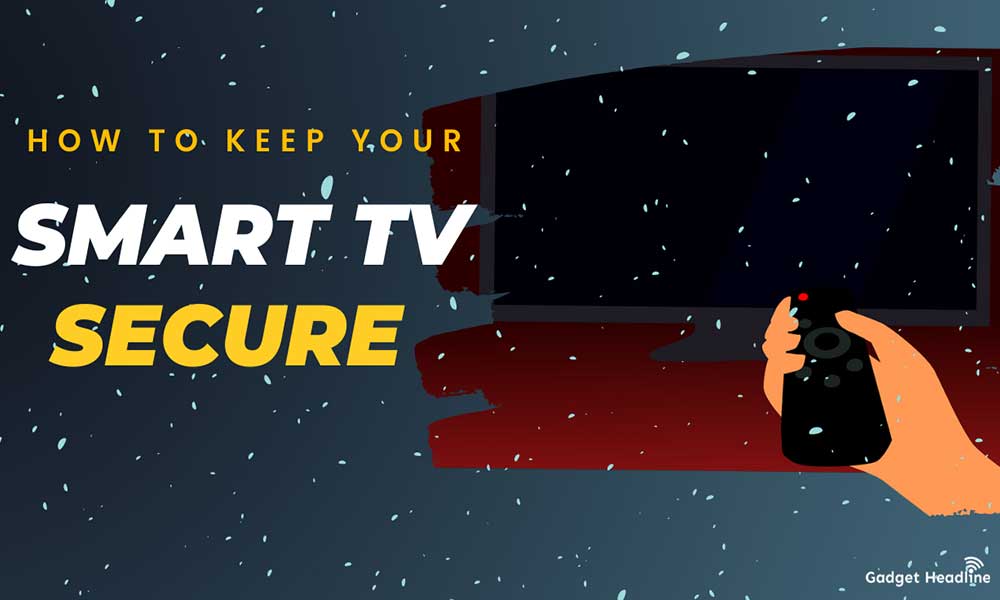Apple Watch works on a battery that easily that lasts 18 hours. With normal use, it can last the whole day, it also depends upon the way you use your Apple Watch. Also, Apple Watch 3 has impressive battery life including its performance.
In this article, we’ve focused on how you can save battery life on Apple Watch. Also, we’ve mentioned useful details below, that will help you boost the battery life on Apple Watch. Now no more pushing to battery extra hard if you’re out of battery. Stick till the end and follow the basic guide, without further ado, let’s get started.

1. Update Your Apple Watch
Make sure that your Apple Watch is updated on its latest version, developers always add some new patches that could save your battery.
- Settings > General > Software Update
2. Keep on Low Brightness
The brighter screen will be, it will consume more battery, so it’s recommended to keep brightness on low or medium. To adjust brightness:
- Settings > Display & Brightness
3. Turn-Off The Always-On Display
Always-On is a feature that shows your watch faces and complications all the time, this consumes more battery by long screen time. To turn it off:
- Settings > Display & Brightness on the Apple Watch
- Select Always On > switch the toggle off to turn it off
4. Minimize Your Notifications
Your Apple Watch will display all the notifications from your phone. Receiving the notification on Apple Watch will buzz out your battery. So it’s recommended to minimize your notification. To do so:
- Open the Watch app on your phone
- Go to My Watch > select Notifications.
- You can select each one and choose to allow notifications that are important.
5. Minimize The Wake On Wrist Raise Feature Time
This feature turns on the screen when you raise your wrist up. This will burn some of the battery when you’re not even intended to do so. To turn it off:
- Settings > General > Wake Screen
- Scroll down and tap on it
- Set the timer for Wake for 15 seconds
- This will consume less battery
6. Turn On Power Saving Mode While You Work Out
Apple Watch is a great device to track your heart rate and other fitness-related details. Turning power-saving mode will be a smart option to save the battery. To do so:
- Got to My Watch tab > Select Workout
- Toggle on Power Saving Mode
7. Disable Heart rate or Blood Oxygen Monitoring
Apple Watch is good at tracking your heart rate. If you’re using Apple Watch Series 6, blood oxygen levels work great in such a way that it consumes the battery. So it’s better to disable these features, to do so:
- Go to the My Watch tab in the Watch app on iPhone > Privacy
- Toggle off tracking
8. Turn-Off “Hey Siri”
Digital assistant Siri is a good thing to assist you, but it also consumes a battery. Its recommended to turn it off, to do so:
- Go to Settings > Siri on Watch
- Toggle off Listen for “Hey Siri”
9. Use Minimalist Watch face
Minimalist watch faces save battery than other watch faces. Numerals Duo or X-Large are some minimalist watch faces.
- Visit Digital Crown by long press on any faces and scroll to New
- Find till you get the Numerals or X-Large watch face.
10. Enable the Theater Mode Or Power Reserve Mode
There are two power-saving mode options to save battery on Apple Watch. Theater mode will help you to keep your battery safe, as it designed to keep things minimal while watching the movie. To activate it:
- Swipe up on the watch screen to see Control Centre > Select Theater Mode
- To deactivate, do the same by pressing the icon
That’s it for now. You can comment below for your further queries or your experiences. Till then stay tuned for more info. You can also follow us on Google News or the Telegram group below for real-time notifications whenever Gadget Headline publishes any post.
[su_button url=”https://news.google.com/publications/CAAqLggKIihDQklTR0FnTWFoUUtFbWRoWkdkbGRHaGxZV1JzYVc1bExtTnZiU2dBUAE?oc=3&ceid=IN:en” target=”blank” style=”3d” background=”#32afed” size=”5″ center=”yes” radius=”0″ icon=”icon: newspaper-o” text_shadow=”5px 10px -5px #444f57″ rel=”nofollow”]Follow Us on Google News[/su_button]
[su_button url=”https://telegram.me/gadgetheadlinenews” target=”blank” style=”stroked” background=”#32afed” size=”5″ center=”yes” radius=”0″ icon=”icon: paper-plane” text_shadow=”5px 10px -5px #444f57″ rel=”nofollow”]Join Telegram for Tech Updates[/su_button]


![How to Use Bing AI Chat in Any Browser [Easy Steps]](https://www.gadgetheadline.com/wp-content/uploads/2023/10/How-to-Use-Bing-AI-Chat-in-Any-Browser-Easy-Steps.jpg)